Square Wave & Positive Square Wave not working on 850 or 550 interface in Capstone 2.0
No voltage output from the Signal Generator of the 850 interface or 550 interface when a Square Wave or Positive Square Wave is selected.
Problem Description:
There is no voltage output from the Signal Generator of the 850 interface or 550 interface when a Square Wave or Positive Square Wave is selected. Customers running the RC Circuit or LRC Circuit lab may notice this problem in particular.
PASCO Solution:
One of the changes in Capstone 2.0 was an update to the 850 and 550 firmware that allows Duty Cycle support for square waves. The default setting for Duty Cycle in the Capstone Signal Generator panel is 50%. There is currently a bug in this new feature that impacts Capstone files created in an older version of Capstone (prior to 2.0). This bug causes the Duty Cycle to default to 0% and therefore have no voltage output.
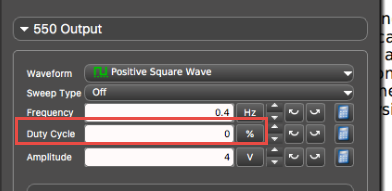
To resolve this problem, open the Signal Generator panel and set the Duty Cycle to 50% (or any desired value above 0).
Related Products
- 850 Universal Interface (UI-5000)
- 550 Universal Interface (UI-5001)
- PASCO International Capstone Site License (UI-5400-DIG)
For further assistance, please contact Technical Support at support@pasco.com, through chat on this site during our business hours, or through our web form. Tech Support can also be reached by phone at 1-800-772-8700.
