How to change display language in MatchGraph
How to change the display language for MatchGraph software.
To change the language displayed within MatchGraph, select the gear at the upper right side of the screen.
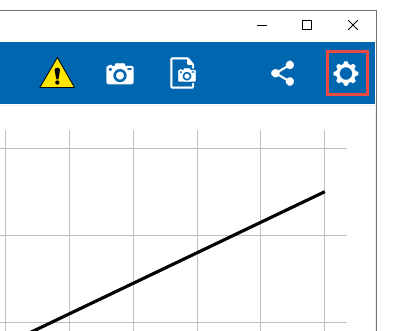
Next, choose "Select Language"
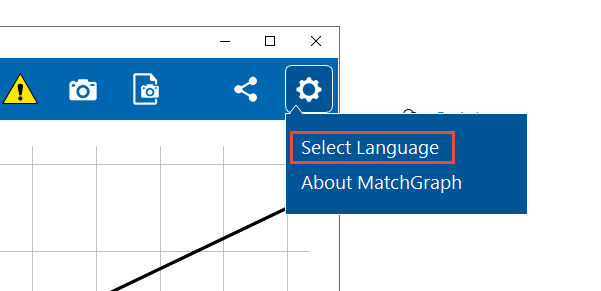
This will generate a pull down menu with the available languages. The next time that the application is run, the selected language will be used within MatchGraph.
Related Products
- Smart Cart (Red) (ME-1240)
- Smart Cart (Blue) (ME-1241)
- PASPORT Motion Sensor (PS-2103)
- Wireless Motion Sensor (PS-3219)
For further assistance, please contact Technical Support at support@pasco.com, through chat on this site during our business hours, or through our web form. Tech Support can also be reached by phone at 1-800-772-8700.
