Cannot change the sensor within MatchGraph
Smart Cart or Motion Sensor not detected within MatchGraph
Within MatchGraph it may be difficult to switch between devices that the software recognizes as providing position and velocity data. To enable switching between these devices, click on the on the Document icon, and select New.
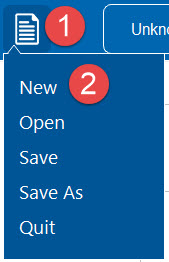
This should allow you to connect your new position and velocity detecting sensor to MatchGraph!
The following knowledge base article may help if the above does not resolve the issue you have encountered.
Related Products
SPARK LXi2 Datalogger
This is a Bluetooth, handheld science datalogger that lets students connect multiple wired and wireless sensors, collect data, generate live graphs, and perform data analysis.
For further assistance, please contact Technical Support at support@pasco.com, through chat on this site during our business hours, or through our web form. Tech Support can also be reached by phone at 1-800-772-8700.

