Access Requirements for Shared Session in SPARKvue
Shared Session feature is not working in SPARKvue, how can I test my connection?
In order to improve the user experience with shared sessions, PASCO has created a new server to use with SPARKvue 4.8 and above.
Devices creating or subscribing to a shared session will access the server hosted at https://svss.pasco.com
The WebSockets use port 443 so this port will need to be opened by your IT professionals. Successful access to https://svss.pasco.com will display the following image.
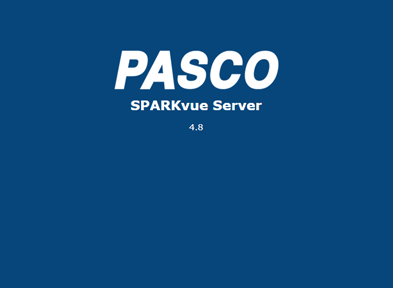
If you are using a version of SPARKvue prior to 4.8 and are having difficulties creating or subscribing to a shared session, please make sure that the host and the subscribers to the session are using the same version of SPARKvue.
If you are not able to successfully create or connect to a Shared Session in SPARKvue, perform the following two tests:
1. Verify that you are able to access http://sparkvue.pasco.com in a web browser. If you are able to access this page, you should see the following login screen:
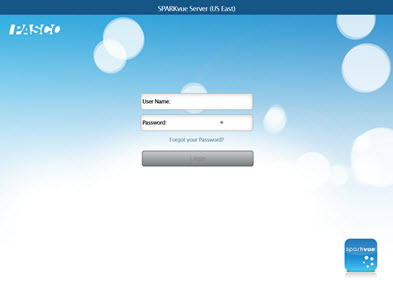
2. Verify that your network supports web socket traffic by going to http://websocketstest.com in a web browser. All items under Port 80 must show "Yes."
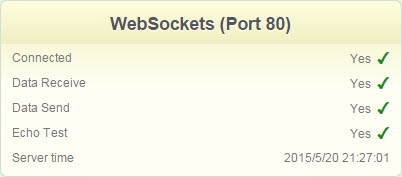
Please contact your IT administrator if your network does not pass the above tests to resolve the issues.
Port 80 must be open for Shared Session to connect to sparkvue.pasco.com. Workarounds include:
- Use an internal server address that is behind your proxy instead of sparkvue.pasco.com
- Use your iPad or computer as the Host device (This is covered on pages 45 and 45 in the SPARKvue 2.4 User Guide):
- Change the Server Address from sparkvue.pasco.com to "My Device" by touching the address field.
- Once the session is started, locate the Server Address by selecting Session Info and scrolling down to the address field. Your IP address will be listed there (ex: 172.16.16.0).
- Client devices will need to enter in this server address and port
For further assistance, please contact Technical Support at support@pasco.com, through chat on this site during our business hours, or through our web form. Tech Support can also be reached by phone at 1-800-772-8700.
