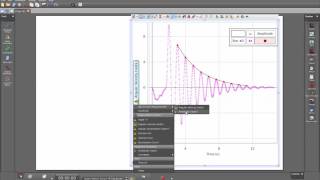How do I know if I am running the full version of SPARKvue or the Chrome Browser plug in version of SPARKvue on my windows computer? By looking at the title bar for the window in which SPARKvue is running, if there is a small icon at the upper left side, you are running the full SPARKvue software that can collect data. If you do not see the icon for SPARKvue at the upper left side, you are running the Chrome browser plugin, and you will not be able to collect data.
Need more help with SPARKvue? Please visit our online help at www.pasco.com/help/sparkvue.