Capstone Video Analysis
One of the many exciting features of PASCO Capstone software is the ability to analyze high speed video. In this particular activity projectile motion is explored with the help of a PASCAR Dynamics System and a Ballistic Cart Accessory.

Try this! Track a projectile in motion and analyze position, velocity and acceleration with PASCO Capstone’s video analysis.
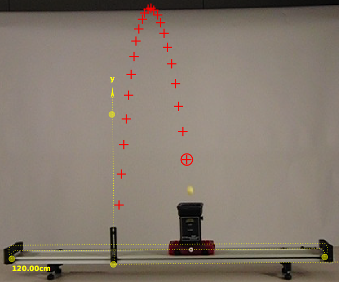
In this video, a PASCO cart travels along a dynamics track at constant speed. Attached to the cart is the Ballistic Cart Accessory (ME-9486) that fires a vertical projectile it later catches down the track. With the video analysis tools in Capstone, students can track the parabolic trajectory, and analyze the x and y components of motion independently.
This video file was recorded at 210 frames per second. Capstone allows you to analyze high-speed video without the need to place a data point on every single frame. Set a number of frames to skip to give you the time resolution you need. For convenience, the ballistic cart video here is set to skip every 7th frame.
This activity is ready to download and run with your students: See the File Attachments at the end of this article.

PASCO Capstone features a magnifying tool for more accurate placement of data points. The magnifier hides previously placed data near where you are placing your next object position. This greatly increases your measurement accuracy.
Other video analysis features:
- Overlay measurement tools to measure distance, angle, and radius.
- Track multiple objects
- Rotate coordinate axes
See the activity and PASCO Capstone in action with this video tutorial:
To learn more about all the analysis features in PASCO Capstone, please visit our web page.
File Attachments
| Instructions | File Size: 302.51 KB | |
| Capstone File | File Size: 14.68 MB |



