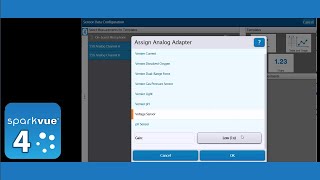How do I export data from a SPARKvue file to Excel? By selecting the "hamburger" menu or three parallel line menu at the upper left side of the SPARKvue screen, you can choose to export data from your SPARKvue file. When opening the file through Excel, you may need to choose "All Files" to make the CSV files visible through this Open File option.
Need more help with SPARKvue? Please visit our online help at www.pasco.com/help/sparkvue.