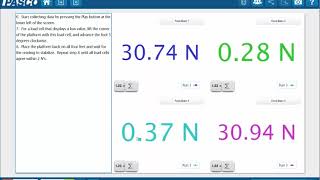How do I configure SPARKvue to generate a display that has both the Function Generator control panel and the Scope mode display on the same page? Prior to building the page with the scope mode and function generator control panel, you will need to go to the Sensor Data screen to configure the analog channels within the 550 signal generator. After configuring the channels, you will cancel out of the Sensor Data screen and select Build New Experiment. Next, select the display with the narrow display on the left side, and the wide display on the right. You will then be able to select the function generator controls for the narrow side of the display, and you will be able to create a scope display on the right hand side. When you click on the vertical axis, you will be able to select the voltage to be displayed on the scope.
Need more help with SPARKvue? Please visit our online help at www.pasco.com/help/sparkvue.