







The //control.Node is a programmable STEM controller that lets students power and control a variety of STEM Sense accessories. It features five ports, a built-in accelerometer, and a rechargeable battery.
- 1x //control.Node
- 1x USB Charging Cable
See the Buying Guide for this item's required, recommended, and additional accessories.
Product Summary
The //control.Node provides power to and controls STEM Sense peripherals like lights, fans, pumps, stepper motors, servo motors, and a growing line of other accessories.
The purpose of the //control.Node is to control devices such as stepper motors, servo motors, fans, and pumps. The //control.Node also provides battery power for these devices. The //control.Node wirelessly communicates via Bluetooth to a computer and it receives instructions written in Blockly code to control the devices. Code can be uploaded to the //control.Node and run autonomously without connection to a computer.
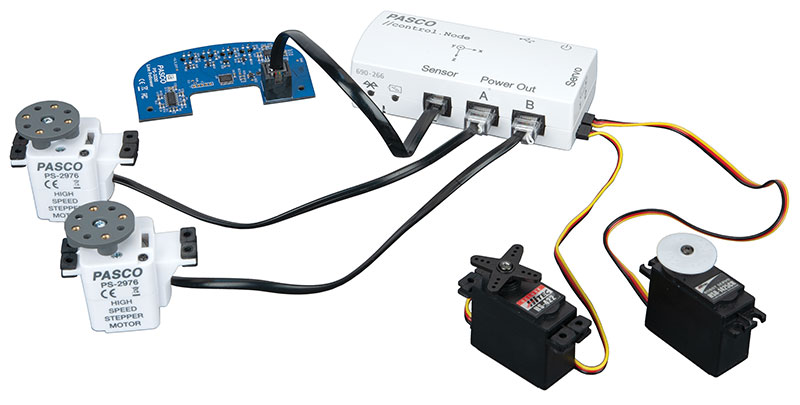
The //control.Node can also send sensor readings to the computer while executing code. These sensor readings can be used as feedback in the program and can also be displayed live in graphs and other displays in PASCO Capstone or SPARKvue. It has one sensor port for PASCObot Modules or the Greenhouse Sensor. It has a rechargeable battery and can be powered using the USB connection.
The //control.Node is used in the following kits:
- Motorized Drawbridge
- StructureBOT
- Motorized Crane
- PASCObot Sense and Control Kit
- Greenhouse Sense and Control Kit
- //control.Node Sense and Control Kit
Because the //control.Node can be moved from one kit to another, it is only necessary to purchase one //control.Node to be able to do all the projects in these kits. Each kit can be purchased with or without the //control.Node.
PASCObot
The //control.Node is the controlling device that is at the heart of the PASCObot (PS-2994). It provides power and code instructions to the PASCObot. In the PASCObot, its two stepper motors are plugged into the //control.Node. If the PASCObot has a Line Follower Module or a Range Finder Module, they are plugged into the Sensor Port on the //control.Node. When using the Gripper with the PASCObot, the servo motors that run the Gripper are plugged into the Servo Ports on the //control.Node.
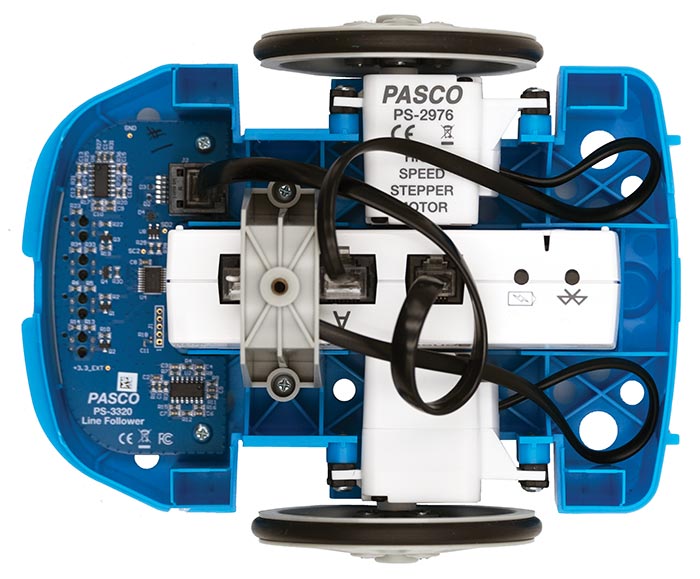
Greenhouse Sense and Control Kit
The //control.Node is also the control center for the Greenhouse Sense and Control Kit (ST-2997). In this kit, the water pump, Grow Light, or greenhouse fan, can respond to conditions registered by the Greenhouse Sensor which are all plugged into the //control.Node for power and code instructions. The humidity, temperature, light level, and soil moisture measurements gathered with the Greenhouse Sensor are relayed through the //control.Node to the Blockly program to make decisions about when to turn on the water, fan, or light.

//control.Node Sense and Control Kit
In the //control.Node Sense and Control Kit (PS-5050), the //control.Node is used with accessories to turn on lights, run a cooling fan, launch rubber bands, and more. The kit includes materials and instructions for six projects:
- Night Light
- Game with Meter
- Automatic Door Opener
- Thermostat-Controlled Fan
- Light-Activated Winch
- Remote Control Rubber Band Launcher

//control.Node Extras
The //control.Node has some built-in extras, including a 3-axis accelerometer and a speaker. The accelerometer is useful for knowing when the //control.Node has been turned over, creating a way in code to automatically turn off the PASCObot. Code the //control.Node speaker to play songs or to act as a warning beeper.
One unique feature of the //control.Node has to do with the servo motor control. The //control.Node has an internal current sensor for the servo motor ports. This enables the user to know when there is a load on the servos. When the servos on the PASCObot Gripper start to draw more current as the Gripper closes onto an object, the code knows that the Gripper has gripped an object and can tell how hard it is squeezing it.
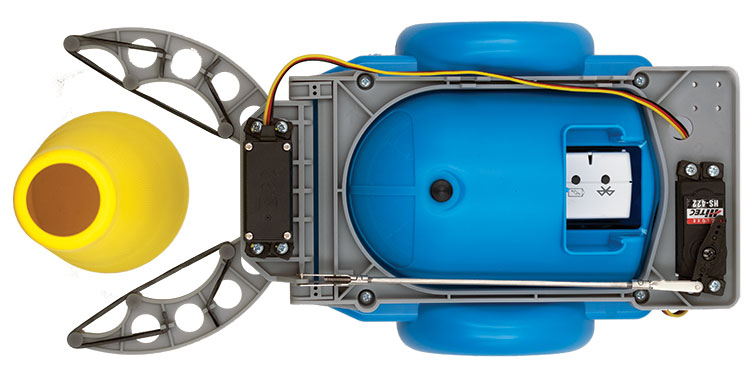
Built-in Features
- Two Power Output Channels for Stepper Motors and Power Output Board
- Two Servo Ports for Regular Servos and Continuous Rotation Servos
- Accelerometer
- Speaker
- Sensor Port
- Rechargeable Lithium Ion Battery
- Bluetooth BLE Communication
- USB Port for Charging and Communication
- Two 6-32 Threaded Holes for Mounting
Designed for use with
- Motorized Drawbridge
- Motorized Crane
- StructureBOT
- Stepper Motors
- PASCObot Sense and Control Kit
- Greenhouse Sense and Control Kit
- //control.Node Sense and Control Kit
- Servo Motors (Standard and Continuous Rotation)
- Power Output Module
- Greenhouse Sensor
- PASCObot
Applications
- Power and control stepper motors
- Power and control servo motors
- Control stepper motors and servo motor to make the StructureBOT move and pick up objects.
- Control stepper motor to raise and lower the Motorized Drawbridge in response to a signal from the acceleration sensor.
- Control stepper motors, servo motors, and the electromagnet on the Motorized Crane to pick up and move objects.
What's Included
- 1x //control.Node
- 1x USB Charging Cable
Product Specifications
| Power Output Ports |
|
| Servo Ports |
|
| Sensor Port |
|
| Acceleration Sensor | ±16g, 3-axis |
| Speaker Frequency Range | 10 Hz to 10,000 Hz |
| Dimensions | 11.5 x 5 x 3 cm |
| Mass | 142 g |
| Connectivity | USB and Bluetooth 5.0 |
| Logging | No |
| Battery Type | Rechargeable LiPo |
Battery & Logging
| Battery Type | Rechargeable LiPo |
1 Minimum # of data points with all measurements enabled, actual results depend on enabled measurements.
2 Continuous use in a connected state until battery failure, actual results will depend on sample rate, active measurements, and battery condition.
3 Logging until battery failure, actual results will depend on sample rate, active measurements, and battery condition.
* Normal classroom use is the sensor in active use for 20min/lab for 120 lab periods/yr.
Data Collection Software
This product requires PASCO software for data collection and analysis. We recommend the following option(s). For more information on which is right for your classroom, see our Software Comparison: SPARKvue vs. Capstone »
Connectivity Options
This product can connect directly to your computer or device with the following technologies. No Interface required. See the following guide for details regarding device compatibility: Wireless Bluetooth Product Compatibility »
- Bluetooth Low Energy (BLE)
- Universal Serial Bus (USB)
Dedicated Datalogging with SPARK LXi2
Consider an all-in-one, touchscreen data collection, graphing, and analysis tool for students. Designed for use with wired and wireless sensors, the SPARK LXi2 Datalogger simultaneously accommodates up to five wireless sensors and includes two ports for blue PASPORT sensors. It features an interactive, icon-based user interface within a shock-absorbing case and arrives packaged with SPARKvue, MatchGraph!, and Spectrometry software for interactive data collection and analysis. It can additionally connect via Bluetooth to the following interfaces: AirLink, SPARKlink Air, and 550 Universal Interface.
Buying Guide
| Recommended Accessories | P/N | Price |
|---|---|---|
| High Speed Stepper Motor | PS-2976 | -- |
| Servo Motor | SE-2975 | -- |
| Continuous Rotation Servo | SE-2977 | -- |
| Power Output Module | PS-3324 | -- |
| USB Fan | PS-6206 | -- |
| Greenhouse Sensor | PS-3322 | -- |
| NewPASCO Grow Light | PS-3347 | -- |
| USB Water Pump | SE-6208 | -- |
| Replacement Parts | P/N | Price |
|---|---|---|
| Micro USB Cable | PS-3584 | -- |
Support Documents
| Manuals | ||
|---|---|---|
| //control.Node Manual | English - 361.86 KB | |
| Safety Sheets | ||
| Lithium Battery Safety Data Sheet | English - 305.73 KB | |
| Knowledge Base | ||
| How do I troubleshoot connecting a wireless sensor? | Aug 22nd, 2022 | |
| Windows asks for a PIN number when connecting wireless sensor or device | Sep 18th, 2023 | |
| Wireless sensor or device not charging | Mar 4th, 2024 | |
| Android asks for a PIN number to pair a wireless device to system | Aug 29th, 2023 | |
| How do I choose between the use of the stepper motor or the servo motor for my application? | Apr 14th, 2022 | |
| Tips for use of micro USB cables | Aug 29th, 2023 | |















