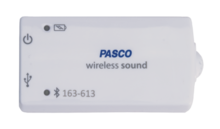The Wireless Motion Sensor uses ultrasound to measure the position, velocity, and acceleration of objects.
- 1x USB charging cable
See the Buying Guide for this item's required, recommended, and additional accessories.
Product Summary
The Wireless Motion Sensor uses ultrasound to measure the position, velocity, and acceleration of objects, ranging from 15 cm to 4.0 m away. With both Bluetooth and USB connectivity, this easy-to-use sensor enables students to take turns measuring their distance, while the class observes their motion materializing as a graph in real time. And, without cables to get in the way, students can extend their studies with handheld and ceiling-mounted applications!
Features
- Measures position, velocity, and acceleration
- False Target Rejection Technology produces cleaner data
- Clips directly to PASCO Dynamics Tracks
- Rod clamp for mounting
- 180° pivoting head
- Rechargeable lithium-ion battery
- Bluetooth® or USB connectivity
Applications
- Measure the motion of moving objects
- Explore the relationship between position, velocity, and acceleration
- Measure objects in freefall
- Measure how air resistance affects falling objects
- Investigate frames of reference
- Investigate the Conservation of Energy and Momentum
- Simple harmonic motion
- Seafloor mapping
How It Works
The Wireless Motion Sensor uses echolocation, similar to a dolphin or bat. In order to determine the distance to an object, an ultrasonic pulse is emitted from the sensor. The sensor listens for a signature ‘echo’ which reflects off the object’s surface. The object's distance is calculated by determining the elapsed time between the ultrasonic pulse and detected echo, then, this value is used with the speed of sound to calculate the object's distance. Measurements of velocity and acceleration are derived algorithmically using numerical methods. This provides a balanced approach to calculating numerical derivatives, which reduces noise and minimizes smoothing effects on high frequency peaks.
What's Included
- 1x USB charging cable
Product Specifications
| Range | 0.15 to 4 m |
| Resolution | 1 mm |
| Maximum Sample Rate | 250 Hz |
| Transducer rotation range | 180° |
| Connectivity | USB and Bluetooth 5.2 |
| Logging | No |
| Battery Type | Rechargeable LiPo |
Data Collection Software
This product requires PASCO software for data collection and analysis. We recommend the following option(s). For more information on which is right for your classroom, see our Software Comparison: SPARKvue vs. Capstone »
Connectivity Options
This product can connect directly to your computer or device with the following technologies. No Interface required. See the following guide for details regarding device compatibility: Wireless Bluetooth Product Compatibility »
- Bluetooth Low Energy (BLE)
- Universal Serial Bus (USB)
Buying Guide
| Recommended Accessories | P/N | Price |
|---|---|---|
| Motion Sensor Bracket Mount a motion sensor to any magnetic surface. | PS-2546 | -- |
| Motion Sensor Guard Protects the motion sensor from falling objects while it records data . | SE-7256 | -- |
| Cart Adapter Accessory Used to mount motion sensors to the top of dynamics carts (and other dynamics systems). | ME-6743 | -- |
| Elastic Bumper Protects the motion sensor from moving carts. | ME-8998 | -- |
| Wireless Sensor Charging Station Recommended charging solution for multiple sensors | PS-3599 | -- |
| Storage Tray for Wireless Motion Sensor A simple and effective solution for storing up to eight Wireless Motion Sensors. | PS-3589 | -- |
| Replacement Parts | P/N | Price |
|---|---|---|
| Micro USB Cable | PS-3584 | -- |
| Also Available | P/N | Price |
|---|---|---|
| Wireless Motion Sensor Pack | PS-3337 | -- |
Product Guides & Articles
AP Physics 1 Lab Manual Overview
Authored by physics educators, the Advanced Physics 1 Lab Manual, includes fifteen guided inquiry labs that cover AP Physics 1 topics such as kinematics and dynamics, circular motion and gravitation, energy and momentum, torque, and rotational motion.
Experiment Library
Perform the following experiments and more with the Wireless Motion Sensor.
Visit PASCO's Experiment Library to view more activities.
Impulse and Change in Velocity
Students collide a cart into a spring bumper attached to a force sensor, while simultaneously measuring the velocity of the cart before, during, and after the collision using a motion sensor. They use their force and motion sensors...
Change in Kinetic Energy
Students use a modified Atwood machine to study how the change in kinetic energy is related to the net force applied and distance travelled. They use sensors to collect position, velocity and force data. They analyze the relationship...
Momentum
In this activity, students will measure and compare changes in momentum for an object during elastic and inelastic collisions.
Describing Motion
Students will use a motion sensor to investigate how position, velocity, and acceleration may all be described and quantified when explaining motion.
Force
In this activity, students will use motion and force sensors to analyze the relationships between force, mass, and acceleration.
Near and Far
In this lab, students use a motion sensor to describe the position of an object as being near or far from another object. This lab will help students recognize that an object in motion changes its position.
MatchGraph!
Students learn how to describe motion by competing against the clock to complete various exercises using a motion sensor and the free MatchGraph app.
Position, Distance, and Displacement
Students will explore and discover the difference between position, distance, and displacement using graphs of their own motion.
Acceleration and Gravity
In this activity, students will use motion sensors to analyze how gravity affects the motion of falling objects varying in size and mass.
Reading Graphs
In this activity, students will use motion sensors to generate motion graphs. Then, students will use the graphs to practice their graphical analysis skills.
Support Documents
| Manuals | ||
|---|---|---|
| Wireless Motion Sensor Manual | English - 710.02 KB | |
| Safety Sheets | ||
| Lithium Battery Safety Data Sheet | English - 593.55 KB | |
| Knowledge Base | ||
| How do I troubleshoot connecting a wireless sensor? | Aug 22nd, 2022 | |
| Windows asks for a PIN number when connecting wireless sensor or device | Sep 18th, 2023 | |
| Wireless sensor or device not charging | Mar 4th, 2024 | |
| Android asks for a PIN number to pair a wireless device to system | Aug 29th, 2023 | |
| Battery replacement instructions for PS-3219 | Aug 7th, 2023 | |
| Battery warranty for rechargeable lithium ion and lithium polymer batteries | Mar 13th, 2023 | |
| How to change display language in MatchGraph | Sep 18th, 2023 | |
| How to install the Data Streamer app extension within Microsoft Excel | Apr 5th, 2023 | |
| Principle of Operation - Motion Sensor | Apr 14th, 2022 | |
| Tips for use of micro USB cables | Aug 29th, 2023 | |
| Use MatchGraph software on an older Macintosh computer | Sep 18th, 2023 | |