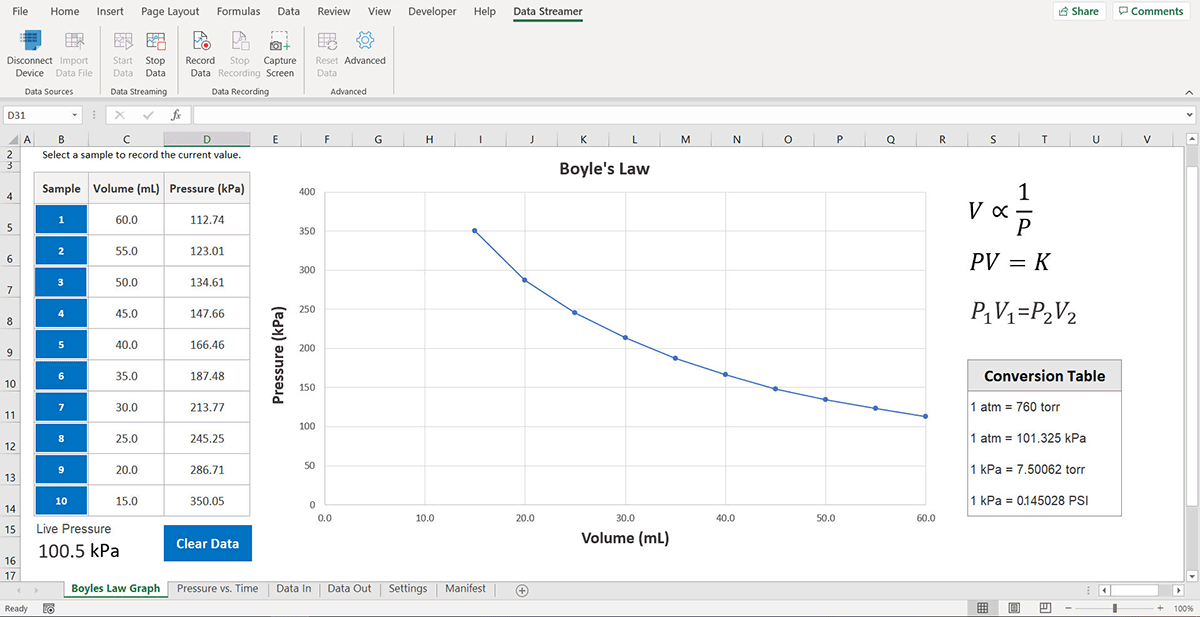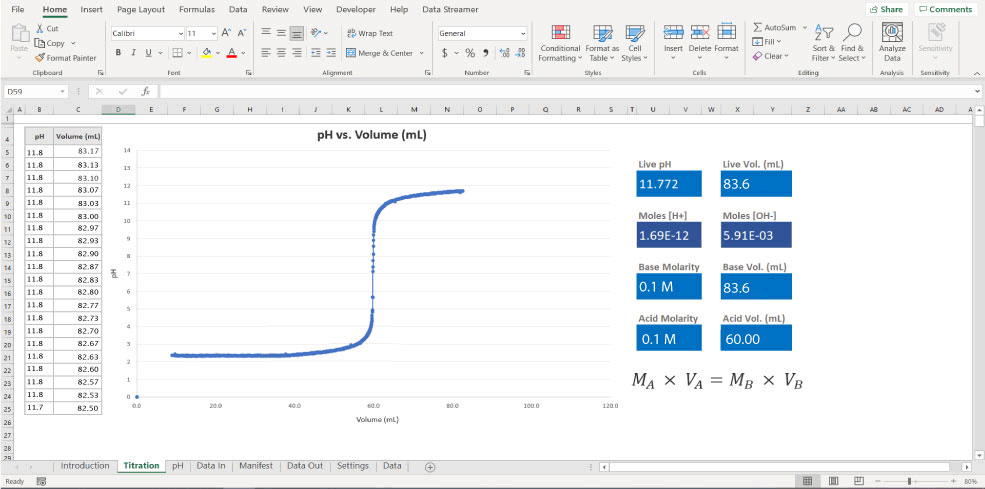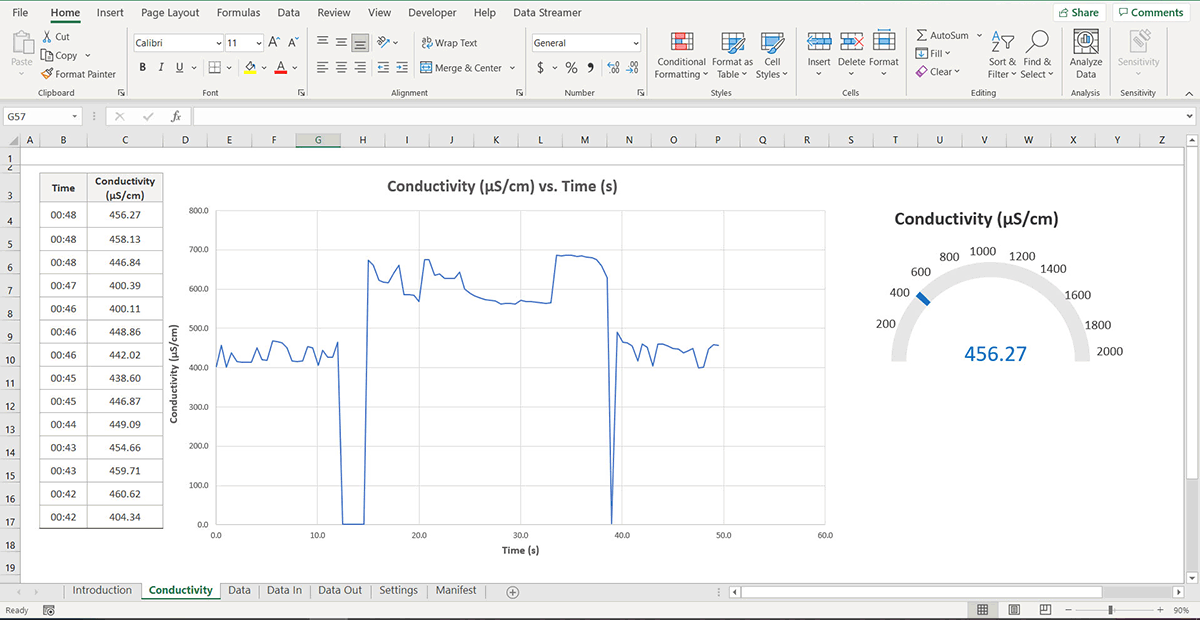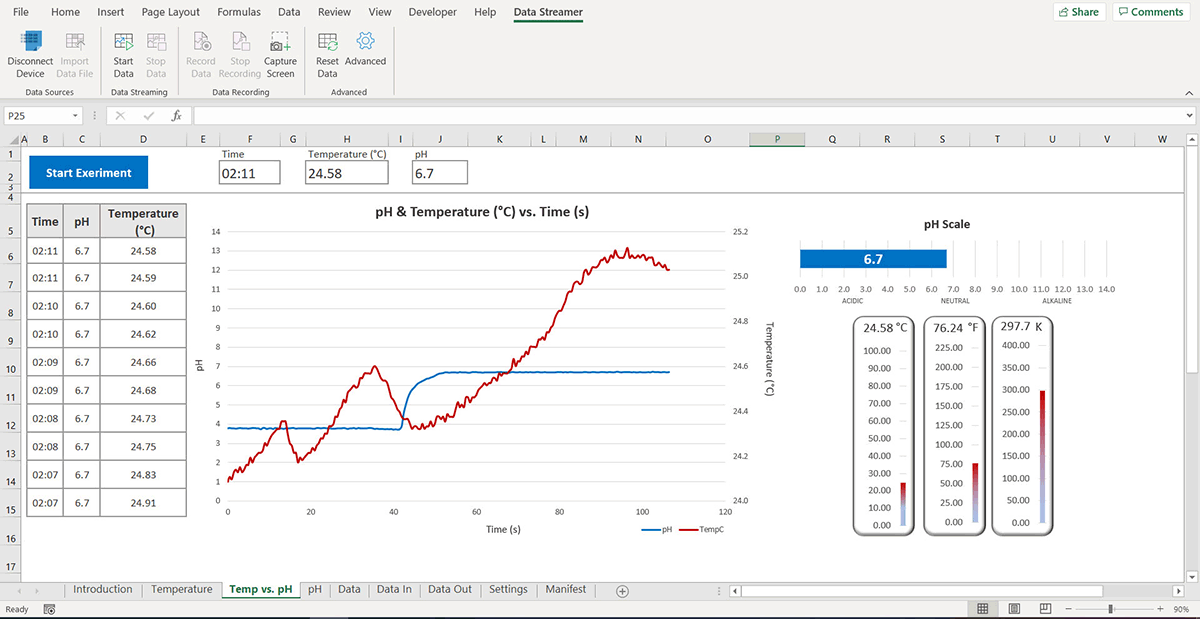Stream data from PASCO Wireless Sensors directly to Microsoft Excel with the PASCO Data Streamer app.
The PASCO Data Streamer app enables Windows® 10 users to stream real-time data from PASCO Wireless Sensors into Microsoft® Excel. All that’s required is a compatible PASCO Wireless Sensor, the PASCO Data Streamer App, and the Office 365 Excel® Data Streamer Add-in.

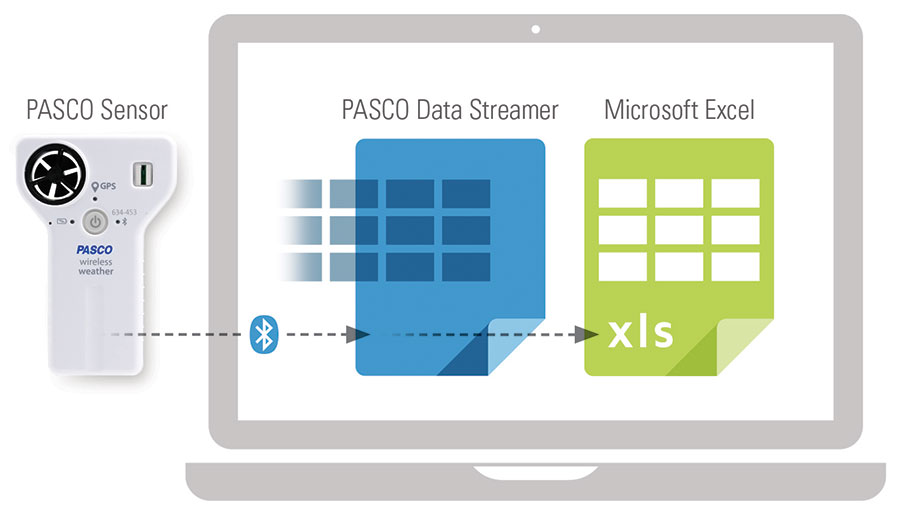
1 Download the Windows® App
Install the PASCO Data Streamer app for Windows® 10 by opening the Microsoft Store on your Windows computer and searching for PASCO Data Streamer.
The Windows® app is free. Visit the app's product page in the Microsoft Store »
2 Download the Excel Add-in
Download the Microsoft® Excel Data Streamer Add-in using your O365 subscription.
Don’t have a subscription? Click here to get free access to Office 365 Education for you and your students.
For complete installation information, please visit the PASCO Data Streamer Help Guide.
Boyle's Law Sample Excel Workbook
The following PASCO Wireless Sensors can be used with the PASCO Data Streamer app:
- Wireless Acceleration/Altimeter
- Wireless Blood Pressure Sensor
- Wireless CO2 Sensor
- Wireless Conductivity Sensor
- Wireless Current Sensor
- Wireless Current Sensor Module
- Wireless Diffraction Scanner
- Wireless Drop Counter
- Wireless Force Acceleration Sensor
- Wireless Light Sensor
- Wireless Load Cell and Accelerometer
- Wireless Magnetic Field Sensor
- Wireless Motion Sensor
- Wireless Optical Dissolved Oxygen Sensor
- Wireless Oxygen Gas Sensor
- Wireless pH Sensor
- Wireless Pressure Sensor
- Wireless Rotary Motion Sensor
- Wireless Temperature Sensor
- Wireless Temperature Sensor Link
- Wireless Voltage Sensor
- Wireless Weather Sensor with GPS