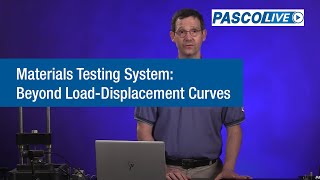Learn how to utilize the advanced capabilities of PASCO Capstone™ software in your labs.
In this live 60-minute webinar recording, we demonstrate how to:
- Analyze fast signals such as sound waves in scope and FFT displays
- Control interface outputs using the signal generator
- Generate data by tracking moving objects through video analysis
- Transform measurements using calculations
Viewers are expected to have a foundational understanding of data collection and analysis with PASCO Capstone™ software. If you need a refresher, we recommend that you watch these first:
- PASCO Capstone | Get Started Tutorial (14 minutes): www.pasco.com/resources/video/8HQX7I89b5U
- Introduction to PASCO Capstone webinar recording (58 minutes): www.pasco.com/resources/video/hDKRULjYGgk
TABLE OF CONTENTS:
Introduction [0:00]
Sound Analysis [2:08]
- Scope Display
- Fast Monitor Mode
- FFT Display
Ohm's Law [20:36]
- Signal Generator
- Interface Output Built-In Measurements
- Calculator
Bouncing Ball [39:16]
- Video Analysis
- Video Vectors
- More Calculations
- Bar Meter Display
For more information on PASCO Capstone software, visit
pasco.com/capstone