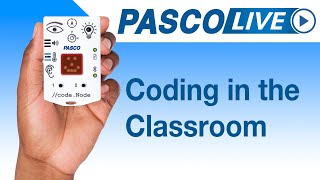Extend your SPARKvue software skills beyond the fundamentals with specialty features and displays.
In this 60-minute session, we demonstrate how to:
- Build your own SPARKlab files and save them for student use
- Record sensor measurements alongside user-entered data
- Transform sensor data with the built-in calculator
- Measure and visualize fast-changing phenomena, such as sound waveforms
- Configure Wireless Sensors for long-term data collection and field studies
Participants are expected to have a foundational understanding of data collection and analysis with SPARKvue software. If you need a refresher, we recommend that you watch these first:
- SPARKvue Get Started Tutorial (10 minutes):
www.pasco.com/resources/video/o34LZcu4dsc
- Introduction to SPARKvue webinar recording (57 minutes):
www.pasco.com/resources/video/ApbQXJacieg
TABLE OF CONTENTS:
Introduction [0:00]
Room Carbon Dioxide Levels | Remote Logging [1:51]
pH of Household Liquids | Manual Sampling [9:31]
Gas Pressure and Volume | Building SPARKlabs & Calculations [24:21]
Sound Waves | Monitoring, Scope, & FFT [41:04]
Room Carbon Dioxide Levels Revisited [49:18]
For more information on SPARKvue software, visit
pasco.com/sparkvue