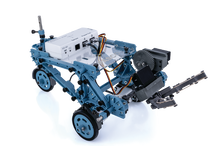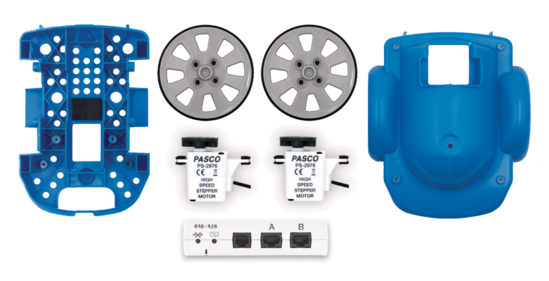
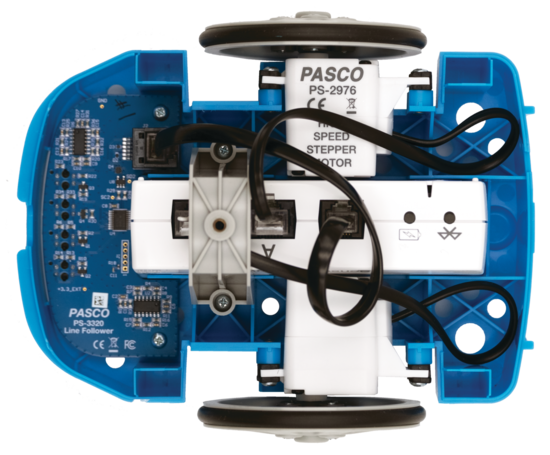

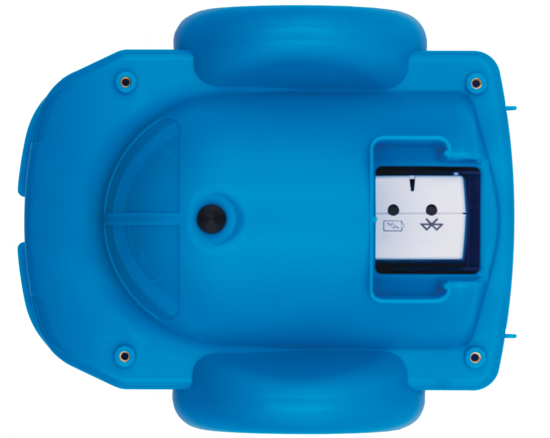
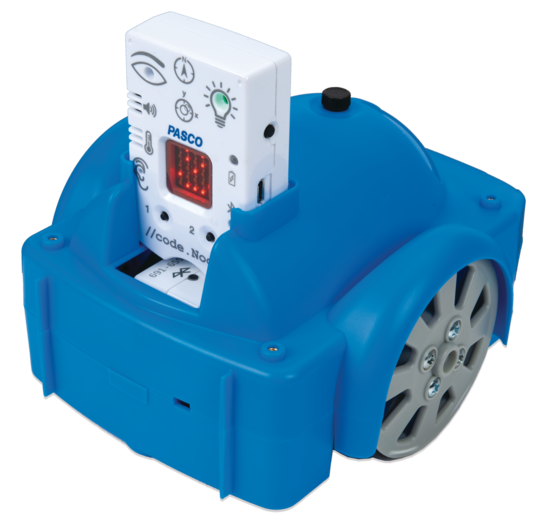
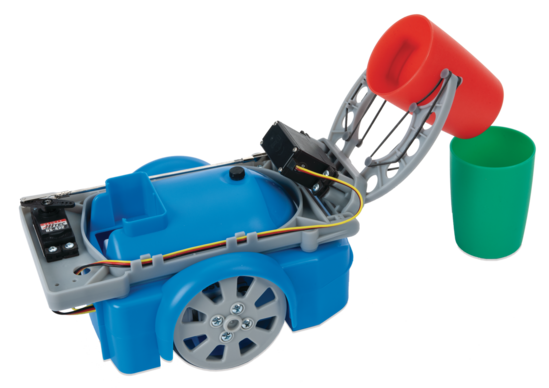
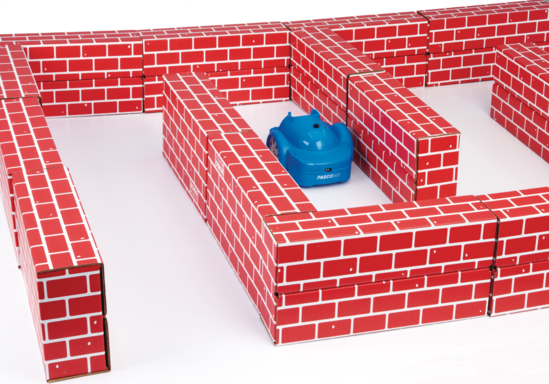



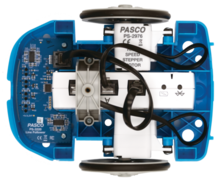

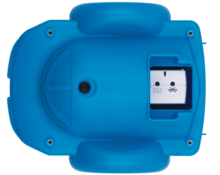

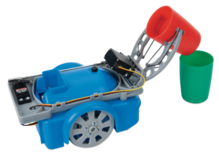
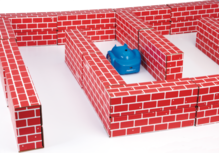

Powered by PASCO's //control.Node, the PASCObot is a fun and exciting tool for learning about data, robotics, programming, and sense and control.
See the Product Description for this item's included accessories.
See the Buying Guide for this item's required, recommended, and additional accessories.
Product Summary
The PASCObot helps harness students’ interest in robotics to drive deeper learning in science and STEM. Simple to build and easy to program, the PASCObot consists of just six pieces, including a PASCObot Body, two Wheels, two Stepper Motors, and a rechargeable //control.Node that enables students to execute their code in real time, or store it on-board for execution later. With scaffolded activities and plenty of room for personalization, the PASCObot opens a new world of opportunity for students to explore, create, and even compete!
The PASCObot goes beyond typical robotics applications, combining PASCO's real-time data collection, graphing, and analysis system with an intuitive coding interface that scales to students' skill levels. From programming the bot's first movements to navigating obstacle courses to grouping objects by color – there's no limit to what students can do with PASCObot!
What's included?
PS-2944 includes everything students need to assemble the PASCObot, as well as digital activities to support their coding journey. Accessories, such as the Line Follower Module, Range Finder Module, and Gripper Accessory may be purchased separately or as part of the complete PASCObot Sense & Control Kit.
Ready-to-use Activities
The PASCObot is supported by nine digital, student activities that cover everything from coding the robot’s first movements to navigating it through a custom obstacle course. Once they've mastered the basics, students can continue their journey by creating their own Blockly programs, PASCObot challenges, and head-to-head competitions. Some activities require PASCObot accessories, which can be purchased separately, or as part of the complete PASCObot Sense and Control Kit.
|
|
Powering Creativity with the //control.Node
When nestled inside the PASCObot, the //control.Node serves as a brain, providing both power to the bot and storage for students’ code. Equipped with an accelerometer, a rechargeable battery, and multiple accessory ports, the //control.Node acts as an all-in-one control device, enabling connections to any PASCO sensor or STEM Sense project.
//control.Node Features:
- Onboard accelerometer
- Speaker
- Sensor Port
- Two Power Output Channels for Stepper Motors and Power Output Board
- Two Servo Ports for Regular Servos and Continuous Rotation Servos
- Rechargeable Li-ion Battery
- Bluetooth (BLE) connectivity
- USB port for charging and connectivity
- Executes programs with or without a wired connection
PASCO Software
The PASCObot is programmed using Blockly, a block-based code available in both SPARKvue and PASCO Capstone software. Blockly makes it easy for students to master the basics of programming, without having to worry about their syntax. Rather than overwhelming students with options, Blockly focuses on building coding literacy through a library of customizable, drag-and-drop coding blocks.
Plug-and-Play with PASCO Sensors
Blockly integrates seamlessly with all PASCO sensors and software, enabling students to program data collection parameters, code custom displays, and make data-based decisions to improve their STEM Sense project. Students can even use real-time data from PASCO sensors as a code input to create data-driven feedback loops, autonomous systems, and more.
PASCO Code Library
The PASCO Code Library supports new coders with a variety of prepared Blockly coding blocks that can be used to direct the PASCObot's movements. These blocks can be used to simplify coding commands or create more advanced motions, depending on the student's learning level.
Features
- Durable plastic body for years of reliable use
- Scaffolded activities introduce students to programming and robotics
- High-speed, high-accuracy Stepper Motors for fast yet precise drive control
- Execute code while collecting and displaying real-time data from PASCO sensors.
- Seamlessly integrate data from PASCO sensors into programs for unlimited possibilities.
- STEM compatible components – easily exchange Stepper Motors and //control.Node between Sense and Control projects.
- Plug-and-play with accessories: Range Finder Module, Line Follower Module, and Gripper Accessory
What's Included
- 1x PASCObot Body (PS-3318)
- 2x High Speed Stepper Motor (PS-2976)
- 1x PASCObot Wheels, Set of 2 (PS-3319)
- 1x //control.Node (PS-3232)
- 1x Small Phillips Screwdriver
- 1x PASCObot Assembly Hardware
Product Specifications
| Maximum Speed | 0.43 m/s |
| Dimensions | 14cm x 17cm x 10cm |
Data Collection Software
This product requires PASCO software for data collection and analysis. We recommend the following option(s). For more information on which is right for your classroom, see our Software Comparison: SPARKvue vs. Capstone »
Connectivity Options
This product can connect directly to your computer or device with the following technologies. No Interface required. See the following guide for details regarding device compatibility: Wireless Bluetooth Product Compatibility »
Buying Guide
| Recommended Accessories | P/N | Price |
|---|---|---|
| PASCObot Line Follower Module | PS-3320 | -- |
| PASCObot Range Finder Module | PS-3321 | -- |
| PASCObot Gripper Accessory | PS-3325 | -- |
| Servo Motor | SE-2975 | -- |
| Parts Available Separately | P/N | Price |
|---|---|---|
| High Speed Stepper Motor | PS-2976 | -- |
| //control.Node | PS-3232 | -- |
| PASCObot Body | PS-3318 | -- |
| PASCObot Wheels, Set of 2 | PS-3319 | -- |
| Replacement Parts | P/N | Price |
|---|---|---|
| PASCObot Spares Kit | PS-5094 | -- |
| Also Available | P/N | Price |
|---|---|---|
| PASCObot (without //control.Node) | PS-2995 | -- |
| PASCObot Sense & Control Kit | ST-7840 | -- |
| PASCObot Sense & Control Kit (without //control.Node) | ST-7841 | -- |
Experiment Library
Perform the following experiments and more with the PASCObot.
Visit PASCO's Experiment Library to view more activities.
Roving Off Line with the PASCObot
In this investigation students experiment with the PASCObot Line Follower intensity measurements to understand the effect of placing the opposite color tape on the line. They use the results to create code that commands the PASCObot...
Roving the Line with the PASCObot
In this investigation students experiment with the PASCObot Line Follower to determine what color tape will work the best. They experiment to find the sharpest turn it can make while following a line. They create a line track...
Roving with Touch with the PASCObot
In this investigation students program the PASCObot to move at a specified speed. They program it to detect obstacles using the built-in accelerometer and a conditional statement in their code. Students program the PASCObot to...
Roving with Sight with the PASCObot
In this investigation students experiment with the PASCObot Range Finder to learn how to use it to detect obstacles. They program it to detect obstacles and to navigate around them. They improve their code by adding the ability...
Roving on Hills with the PASCObot
In this investigation students experiment with the PASCObot to find out how it responds to climbing a hill. They experiment with the accelerometer to learn how to use it to detect hills. They program it to slow down when going...
Roving with the PASCObot Gripper
In this investigation students experiment with the PASCObot Gripper functions. They program the Gripper to move cups from one location to another and use the current supplied to the servo motor to determine if a cup has been gripped....
Roving with the PASCObot
In this investigation students program the PASCObot to move specified distances and turn right or left. They learn how to import functions from the code library, use repeat loops, and sleep blocks.
Support Documents
| Manuals | ||
|---|---|---|
| PASCObot Assembly Instructions | English - 476.22 KB | |
| //control.Node Manual | English - 361.86 KB | |
| Stepper Motor Instruction Sheet | English - 311.27 KB | |
| Safety Sheets | ||
| Lithium Battery Safety Data Sheet | English - 305.73 KB | |
| Knowledge Base | ||
| How do I troubleshoot connecting a wireless sensor? | Aug 22nd, 2022 | |