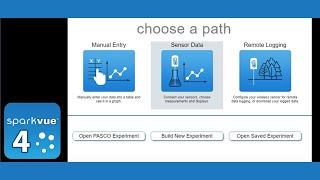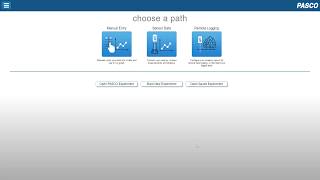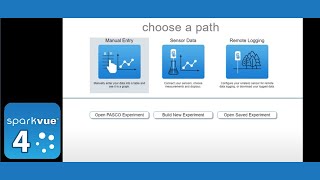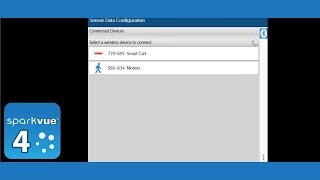Why SPARKvue?
SPARKvue makes data collection, analysis, and sharing quick and easy on every platform. Compatible with all of PASCO’s wireless and PASPORT sensors, students can quickly set up their lab, or use a built-in Quick Start Lab and begin collecting data immediately. SPARKvue is for all sciences and grade levels. However, if you’re an advanced user looking for more capabilities such as video analysis, advanced statistics and calculations, and greater customization of data displays on a PC or Mac®, then check out our PASCO Capstone™ software.
Since SPARKvue was first released, it has been winning awards, and we never stop improving it. With the latest major release of SPARKvue 4, we’ve continued to add features without adding complexity. A new Welcome Screen makes it easy to get started and discover SPARKvue’s capabilities. Whether you want to add data manually, use sensors for real-time or remote logging, or open one of the hundreds of existing labs, this is your starting place.
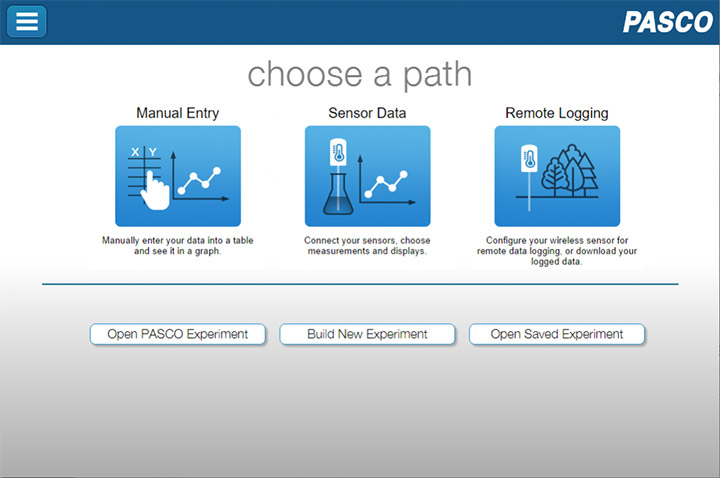
Data Collection
Using a USB or an interface, with SPARKvue you can just plug-and-play with nearly one-hundred sensors via Bluetooth®, which pairs wireless sensors through a simple in-app list (no system settings are required). PASCO understands that classrooms and labs can be hectic, so SPARKvue allows you to simply select a sensor from the sorted list (the closest sensors are first) and match a 6-digit laser-etched ID number to get connected. This method works even when there are dozens of Bluetooth sensors in the same lab.
Once you’ve selected a sensor, choose from a template or Quick Start Experiment, or you can build a page to meet your needs. SPARKvue is designed for inquiry, and students are not constrained to a few pre-selected layouts… the software can support expanding capabilities with ease.
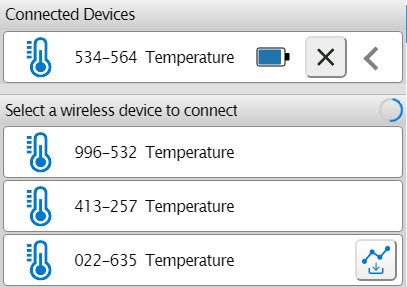
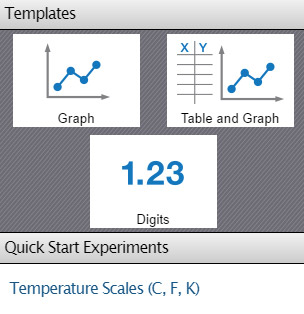
Collecting and visualizing data is easy with an array of displays, and the tools you need for analysis are right at your fingertips. Students can annotate data, apply curve fits, compare runs, create calculations, and much more! In-context tools make it simple to find what you’re looking for, which means that students spend their time learning the science, not the software.
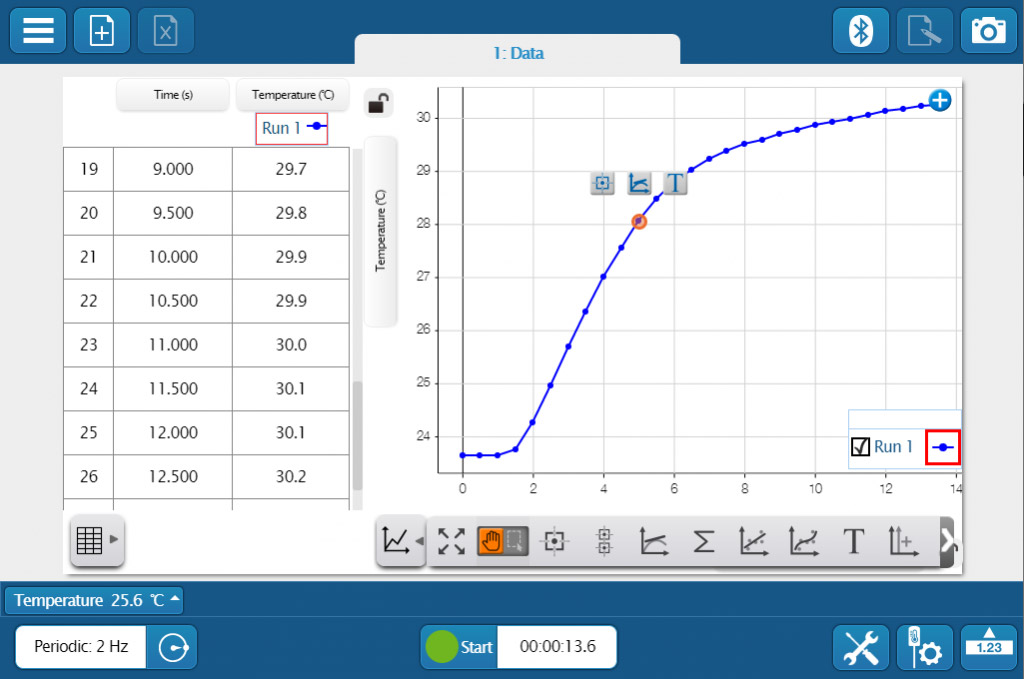
Whether you’re teaching K–8, high school, or college students, SPARKvue has the displays and tools you need to collect and analyze data. The basics you’d expect (such as digits, meter, graph, and table) are all included, but you will also find FFT, bar graphs, map display, embedded assessment questions, video playback, image capture and analysis, as well as space for text and images. The labs you can build are only limited by your time and creativity.
Data Sharing and Export
When it’s time for students to submit their work, SPARKvue supports a variety of formats, and its export tools make it easy for educators. Students can easily snapshot their work in SPARKvue and submit an image, export the data to a .csv file to work in a spreadsheet, or save it in our .spklab format, when they can come back and do more work in the future. SPARKvue also supports many other apps for saving or sharing data, including Google Drive on Chromebooks™.
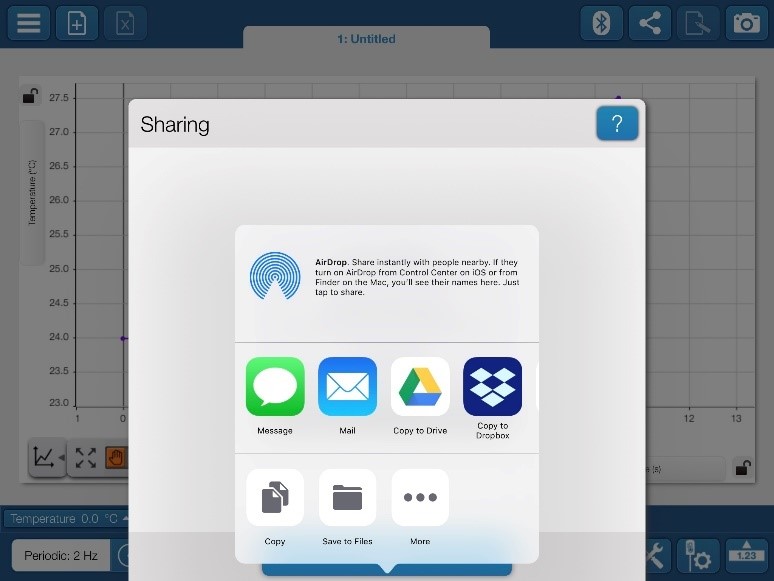
If students are collaborating on a lab activity across devices, they can set up a shared session and stream results in real-time. Then, when the session is over, each student will have a copy of the data to analyze independently. These sessions can be set up in seconds within a student group, or the entire class can share the data from a teacher demonstration.

Blockly Coding
Help Students Develop Computational Thinking Skills
Introducing students to coding and computer-controlled outcomes is easier than ever before with Blockly coding. Blockly integrates computational thinking into the exploration of phenomena to provide students with a new world of STEM opportunity. With Blockly, students can create custom data collection parameters, feedback loops, data displays, and so much more. Learn more »
Use Blockly in SPARKvue to:
- Introduce students to computational thinking
- Investigate phenomena while learning to code
- Create data-driven feedback loops
- Program collection parameters for any PASCO sensor or interface
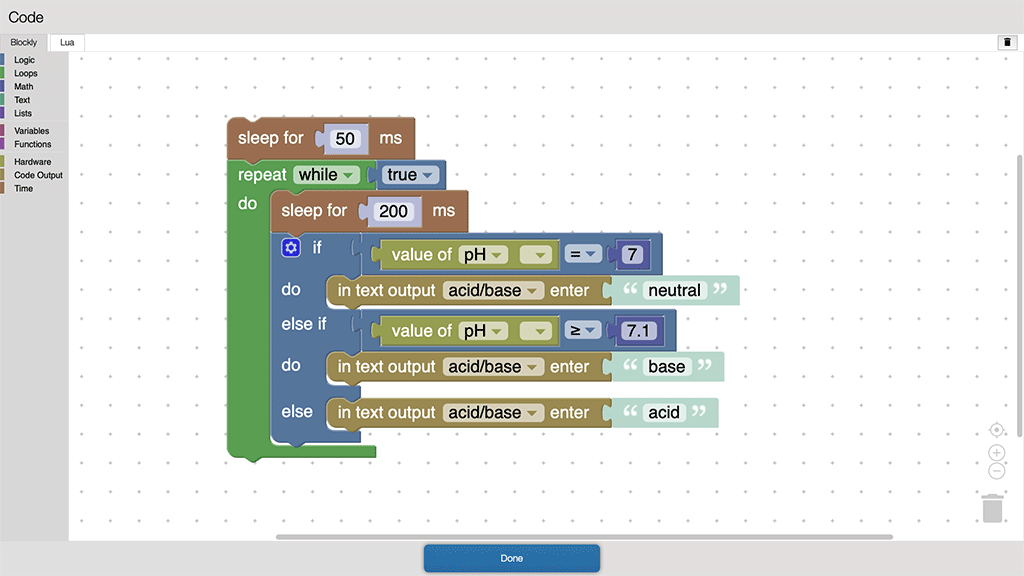
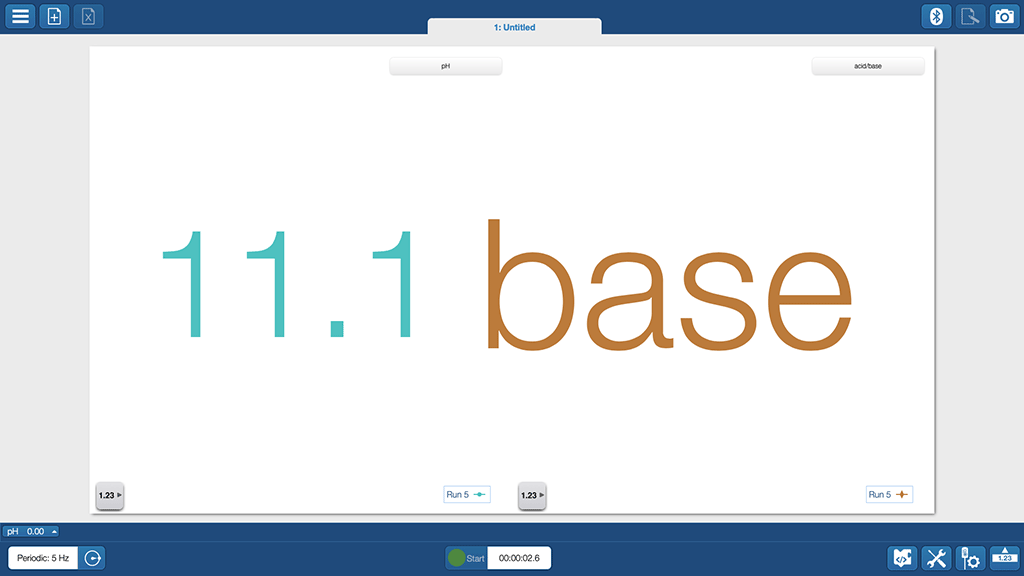

SPARKvue with Blockly Coding is a recipient of the 2020 SEPA Presidential Awardee’s Product of Excellence Award!
Data Collection
- Live Data Bar: See sensor readings before you start sampling.
- Periodic sampling: Automatic sampling proceeds at a fixed rate.
- Manual sampling: Saves data only when a user specifies.
Data Displays
- Graph, including multiple plot areas and axes.
- Digits
- Meter
- Data Tables
- FFT
- Map Display
- Bar Graph
- Weather Dashboard (when used with the Wireless Weather Sensor with GPS)
Analysis Tools
- Scale-to-fit: Adjust axis for optimal view of the data.
- Data Selection: Easily select a portion of the data for analysis.
- Prediction Tool: Visualize a prediction alongside the data.
- Smart Tool: Find data point coordinates and calculate delta values.
- Calculations Tools for Statistics: Easily get basic statistics (min/max/mean) and more.
- Slope Tool: Find the slope of a point.
- Curve Fits: 10 different curve fits with goodness of fit values.
- User Annotation: Easily add text annotations to runs or points.
- Easily add a y-axis or a new plot area.


Our generous site license allows students to install SPARKvue on their own computers so they may perform data analysis at home.
Designed for Science Learning
- Convenient annotation, snapshot, and electronic journaling are among the features that support peer dialogue, classroom presentations, and assessment.
- Create and export electronic student lab journals.
- Integrated with cloud-based file-sharing services such as Google Drive, Dropbox, and more.
The Same User Experience Across:
- Computers
- Chromebooks™
- Tablets
- Smartphones
- PASCO dataloggers
More Features
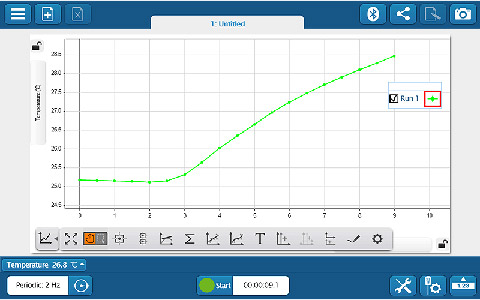
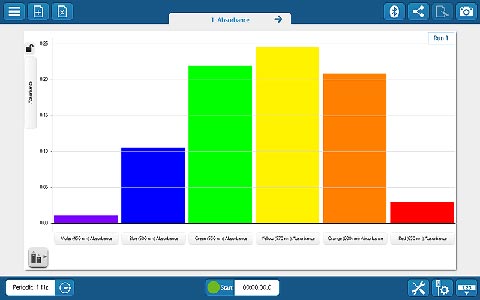
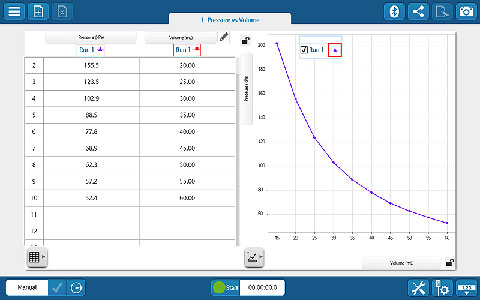

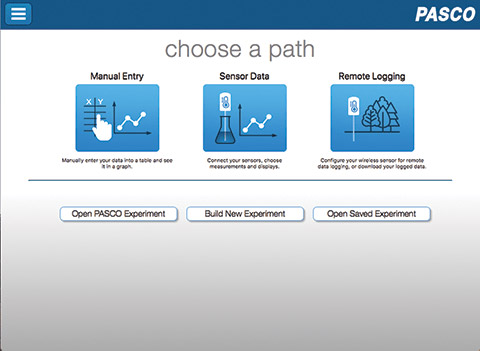
SPARKvue is now completely free as a browser-based application!
We’re excited to announce SPARKvue is now available free of charge on all your devices as a browser-based application.
This new version of our software as a Progressive Web Application (PWA) means you have free access to all the features of SPARKvue from Google Chrome and Microsoft Edge browsers. That’s right: No download fees, subscription fees, or update fees, even for Windows® and Mac®. Plus, the app is always updated to the latest version automatically, so you never have to worry about it.
Access SPARKvue from your Google Chrome and Microsoft Edge browser from any device–online or offline–and start collecting data with three simple steps:
Watch the video below to get started:
SPARKvue (PWA) is designed for use on laptops, computers, and Chromebooks. To download SPARKvue for your iPhone or iPad, download the free SPARKvue app on the App Store. For Android devices, get SPARKvue on Google Play. Skip to the article section, Free Apps for Android and iOS Devices, for links to download SPARKvue to your mobile device.
System Requirements
Windows
- Windows 10 or later
- Processor: Intel i3 1st Gen (or equivalent) or later
- RAM: 4GB or greater
- Disk Space: 349 MB
- Resolution: 1024 x 768 or higher
Mac
- Mac OS v 10.14 or later
- Processor: Intel i3 1st Gen (or equivalent) or later, or Apple M1 (using Rosetta 2)
- RAM: 2 GB or greater
- Disk Space: 504 MB
- Resolution: 1024 x 768 or higher
Chromebook
- It is recommended to be on the latest OS the machine supports
iOS
- iOS v13 or later. Compatible with iPhone, iPad, and iPod touch.
Android
- Android v7.1 or later. Compatible with tablets or phones.
Free Apps for Chromebook, Android, and iOS Devices
These free SPARKvue apps provide the complete software install so that the user experience is the same regardless of platform. Updates for these apps are handled via direct notification and installation on your device, including SPARK LX/LXi users.
Sideloading on Android
Android users who do not have access to Google Play may optionally sideload the application by downloading the SPARKvue APK and following this Knowledge Base article. This includes updating SPARKvue on PASCO's SPARK LXi/LX Dataloggers.
Need the 64-bit installers for Windows and Mac for a local installation? Click here.
In-app Updates for Windows® and Mac® Computers
Existing users of SPARKvue on Windows and Mac computers may update to the latest version using the in-app update feature. Simply launch the SPARKvue application and choose "Check for Updates" from the file menu to get started.
The Installer versions are ideal for schools that prefer to manage their own local installations and manage their software via installers versus utilizing browser-based software.
Educator Download Options
For students: Talk to your instructor for access to their SPARKvue installer download link. Please exit this web page.
For educators only: If you need the 64-bit installer for Windows or Mac, click the button below and fill out the Educator Form. We will email a download link directly to your inbox. Share the software with your students in your LMS or forward the link to your students to download onto their devices.
Students must receive the SPARKvue installer from their instructor. Due to federal and state laws, PASCO does not collect information belonging to students or anyone under 18.
Windows® Computers
This unified installer will install a trial version of SPARKvue or update a previously licensed version.
- Version: 4.10.1.2
- Released: Feb 26th, 2024
- System Requirements
- Full Release Notes
Mac® Computers
This unified installer will install a trial version of SPARKvue or update a previously licensed version.
- Version: 4.10.1.2
- Released: Feb 26th, 2024
- System Requirements
- Full Release Notes
Purchase Options
SPARKvue Software Licensing for Windows® and Mac® OS are available for purchase below.
Site License
This generous Site License includes rights to install SPARKvue on all computers on your school campus or in your university department; the one-time cost includes free updates. Download access will be provided after store checkout.
Continuously Improved
Your one-time purchase of a license or download of SPARKvue Software includes free updates. Our software is continuously improved with additional features, streamlined processes, and support for our innovative new products. Much of that improvement comes directly from feedback provided by educators. If there is something you would like to see in the next version of SPARKvue, we want to hear from you, so please contact us!
Please contact Technical Support if you have any download or installation issues.