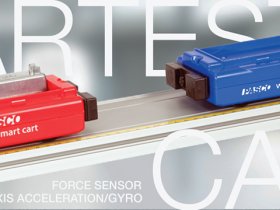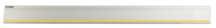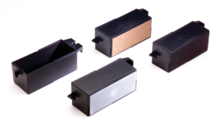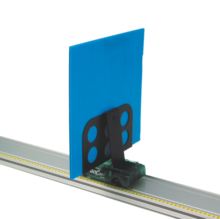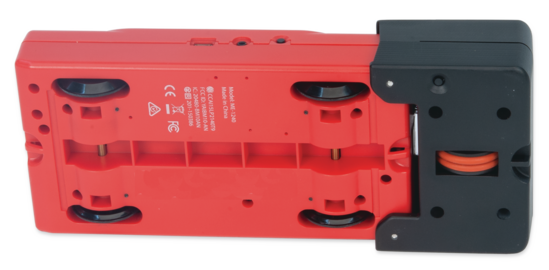


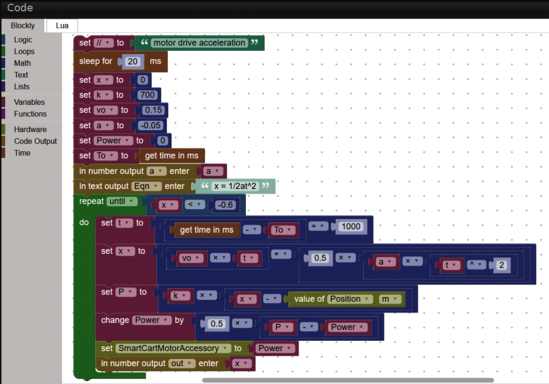
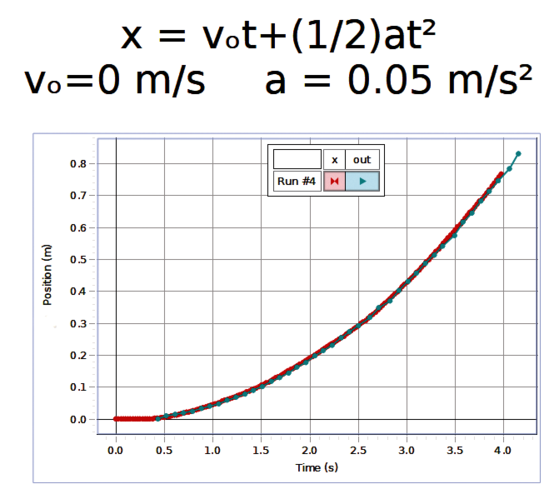

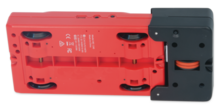


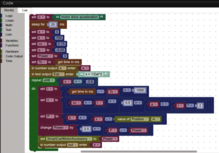
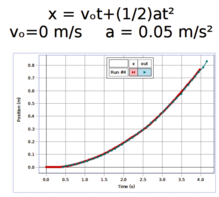
Add power to your Smart Cart and control its motion through Blockly coding.
- 1x Smart Cart Motor
- 1x Smart Cart Connector Cable
- 1x USB Charging Cable
See the Buying Guide for this item's required, recommended, and additional accessories.
Product Summary
The Smart Cart Motor is a motor-driven wheel that attaches to the Smart Cart to make it go at a constant velocity, forwards or backwards. In PASCO Capstone or SPARKvue, you can control the motor remotely through its wired connection to the Smart Cart by setting the power on a scale of -100 to +100%.
The Smart Cart Motor can be programmed in Blockly in PASCO Capstone or SPARKvue to execute movements based on sensor measurements. For instance, the Motor can be programmed to decrease in velocity as the position of the Smart Cart increases. You can program the Smart Cart to follow equations of motion and graph the real-time motion on a plot of the theoretical equation of motion.
What's Included
- 1x Smart Cart Motor
- 1x Smart Cart Connector Cable
- 1x USB Charging Cable
Product Specifications
| Battery | Rechargeable Li-Po |
Data Collection Software
This product requires PASCO software for data collection and analysis. We recommend the following option(s). For more information on which is right for your classroom, see our Software Comparison: SPARKvue vs. Capstone »
Buying Guide
| Requires One Of These | P/N | Price |
|---|---|---|
| Smart Cart (Red) | ME-1240 | -- |
| Smart Cart (Blue) | ME-1241 | -- |
| Recommended Accessories | P/N | Price |
|---|---|---|
| Aluminum Dynamics Track, 1.2 m | ME-9493 | -- |
| Replacement Parts | P/N | Price |
|---|---|---|
| Micro USB Cable | PS-3584 | -- |
Product Guides & Articles
Smart Cart to Vernier Comparison
The Smart Cart may appear to be equivalent to competitors like Vernier’s Go Direct Sensor Cart–they include many of the same features and specifications–but several distinctions set the PASCO Smart Cart apart.
Experiment Library
Perform the following experiments and more with the Smart Cart Motor.
Visit PASCO's Experiment Library to view more activities.
Locating an Earthquake Epicenter
Students model earthquake P and S waves using Smart Carts connected to a Smart Cart Motor. They measure the known speed of the carts and the difference in their arrival time to determine the distance to the earthquake epicenter.
Red Light/Green Light
Students create Blockly code that controls a wireless light source and a Smart Cart Motor based on inputs from a light sensor and a position sensor. A successful code will mimic the playground game "Red Light/Green Light."
Testing Coulomb's Friction Model
Students will use a Smart Cart with a Smart Cart Motor and a friction block to measure the force of kinetic friction at various constant speeds. They will use the data to evaluate the assumption that speed does not affect the...
Average and Instantaneous Velocity
In this activity, students use a Smart Cart Motor attached to a Smart Cart to investigate the differences and relationship between average velocity and instantaneous velocity. The motor is used to move the cart at a constant velocity,...
Smart Cart Meetup
Students collect data of the speed of a Smart Cart powered by a Smart Cart Motor as a function of the power setting. They use the data to create an equation that allows them to predict the speed for any power setting. They predict...
Graph Matching
In this lab, the velocity of a Smart Cart Motor is controlled by a Blockly program using an equation of motion. Students try to match the initial velocity and acceleration values in the program to the provided position versus...
Relative Motion
The purpose of this lab is to study motion relative to a moving reference frame. The velocity of a Smart Cart, as measured by the cart's motion sensor, is not the same as the velocity reported by a Motion Sensor mounted to a second...
Vector Components of Velocity
Students explore the relationship between the velocity of an object and its vector components using a Wireless Motion Sensor, a Smart Cart and a Smart Cart Motor, which drives the cart with constant velocity.
Support Documents
| Manuals | ||
|---|---|---|
| ME-1247 Quick Start Guide | English - 421.83 KB | |
| Safety Sheets | ||
| Lithium Battery Safety Data Sheet | English - 593.55 KB | |
| Knowledge Base | ||
| Battery replacement instructions for ME-1247 | Aug 7th, 2023 | |
| Battery warranty for rechargeable lithium ion and lithium polymer batteries | Mar 13th, 2023 | |