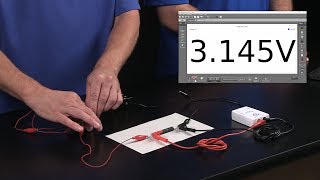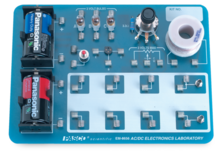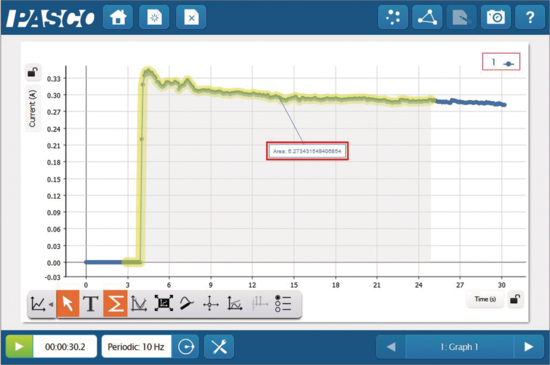
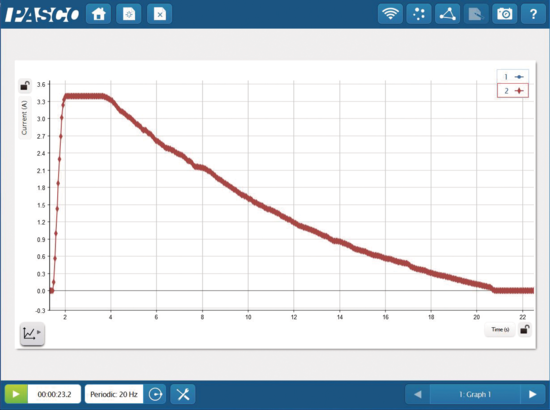


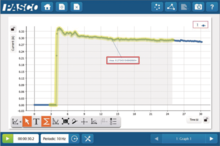
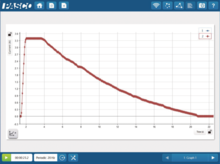
The Wireless Current Sensor facilitates introductory and advanced explorations of the fundamental concepts of electricity and basic circuits.
- 1x USB Cable
- 1x Red, Banana-to-alligator-clip
- 1x Black, Banana-to-alligator-clip
- 1x Wireless Current Sensor
See the Buying Guide for this item's required, recommended, and additional accessories.
Product Summary
The Wireless Current Sensor's wide current range enables introductory and advanced explorations of electricity and basic circuits. Designed with user safety in mind, the sensor can be used to measure currents up to 1 A and includes built-in overload protection. Collected data can be wirelessly transmitted to computers, Chromebooks, tablets, and smartphones. When combined with a Wireless Voltage Sensor, students can explore Ohm's Law, series and parallel circuits, and much more.
Since current can only exist in a complete circuit, the Wireless Current Sensor must be part of that circuit to measure current. It is connected in series and has a very low resistance (0.1 Ω). For this reason, we do not recommend connecting it directly across a battery or other voltage source without a resistive load.
Current sensors in chemistry enable students to count electrons involved in driving reactions much like a scale accounts for mass in reactions. Amperage determines how many atoms are involved in a chemical reaction. Since the two are related, current can be used to find out how much reactant is available in solution. Integrating currents keeps track of how much metal might electroplate onto an electrode.
Features
- Two Ranges: ±1.0 A and ±0.1 A
- Resolution: 0.2 mA at ±1 A range and 0.02 mA at ±0.1 A range
- High-speed sampling
- Remote logging with built-in memory
- Variable sampling rate for recording small, fast changes or experiments that run for hours, days, or weeks
Applications
- Current flow in series and parallel circuits
- Kirchhoff's Current Law
- Current flow in electrolysis reactions
Perform These Experiments
- Ohm's Law
- RC and LRC circuit analysis
- Electrochemistry
What's Included
- 1x USB Cable
- 1x Red, Banana-to-alligator-clip
- 1x Black, Banana-to-alligator-clip
- 1x Wireless Current Sensor
Product Specifications
| High Current |
|
| Low Current |
|
| Input Resistance | 0.1 Ω |
| Maximum Sample Rate | 100 kHz |
| Connectivity | USB and Bluetooth 5.2 |
| Logging | Yes |
| Battery Type | Rechargeable LiPo |
Data Collection Software
This product requires PASCO software for data collection and analysis. We recommend the following option(s). For more information on which is right for your classroom, see our Software Comparison: SPARKvue vs. Capstone »
Connectivity Options
This product can connect directly to your computer or device with the following technologies. No Interface required. See the following guide for details regarding device compatibility: Wireless Bluetooth Product Compatibility »
- Bluetooth Low Energy (BLE)
- Universal Serial Bus (USB)
Dedicated Datalogging with SPARK LXi2
Consider an all-in-one, touchscreen data collection, graphing, and analysis tool for students. Designed for use with wired and wireless sensors, the SPARK LXi2 Datalogger simultaneously accommodates up to five wireless sensors and includes two ports for blue PASPORT sensors. It features an interactive, icon-based user interface within a shock-absorbing case and arrives packaged with SPARKvue, MatchGraph!, and Spectrometry software for interactive data collection and analysis. It can additionally connect via Bluetooth to the following interfaces: AirLink, SPARKlink Air, and 550 Universal Interface.
Buying Guide
| Recommended Accessories | P/N | Price |
|---|---|---|
| Wireless Sensor Charging Station | PS-3599 | -- |
| Storage Tray for Wireless Voltage & Current Sensor | PS-3588 | -- |
| Replacement Parts | P/N | Price |
|---|---|---|
| Shrouded Alligator Test Leads | PS-3544 | -- |
| Micro USB Cable | PS-3584 | -- |
| Also Available | P/N | Price |
|---|---|---|
| Wireless Current Sensor Pack | PS-3336 | -- |
Product Guides & Articles
Voltage and Current Sensors
Educational voltage and current sensors don’t have to look serious to have seriously powerful capabilities. We provide user-friendly voltage and current sensors that generate live data to improve students’ contextual understanding of electrical concepts. This page provides a comparison chart of our offerings to help you make an informed purchase.
Experiment Library
Perform the following experiments and more with the Wireless Current Sensor.
Visit PASCO's Experiment Library to view more activities.
DC Circuits
Students construct a circuit consisting of two resistors in series and then in parallel. They measure the voltage across the resistors, and the current through the resistors. From their measurements they can infer Kirchhoff's...
Ohm's Law
Students measure the current and voltage across a resistor while varying the output voltage, A graph of voltage versus current will reveal Ohm's Law. This version uses the wireless AC/DC module to vary the voltage.
Capacitors and RC Circuits
Students construct a circuit that charges and discharges a large capacitor through a light bulb. They create a model for their observations and test the model with current sensor data. They measure the voltage across a smaller...
DC Circuits
Students use a voltage sensor, a current sensor, and an AC/DC electronics laboratory to construct simple resistor circuits with resistors in series or in parallel, or both (with at most one parallel loop of resistors), to demonstrate...
RC Circuits
Students use a voltage sensor and a current sensor with the AC/DC electronics laboratory to determine how the potential differences across the resistors and capacitor in a simple RC circuit differ when the capacitor is charging,...
Support Documents
| Manuals | ||
|---|---|---|
| Wireless Current Sensor Manual | English - 399.77 KB | |
| Safety Sheets | ||
| Lithium Battery Safety Data Sheet | English - 593.56 KB | |
| Knowledge Base | ||
| How do I troubleshoot connecting a wireless sensor? | Aug 22nd, 2022 | |
| Windows asks for a PIN number when connecting wireless sensor or device | Sep 18th, 2023 | |
| Wireless sensor or device not charging | Mar 4th, 2024 | |
| Android asks for a PIN number to pair a wireless device to system | Aug 29th, 2023 | |
| Battery replacement instructions for PS-3212 | Apr 4th, 2024 | |
| Battery warranty for rechargeable lithium ion and lithium polymer batteries | Mar 13th, 2023 | |
| How to install the Data Streamer app extension within Microsoft Excel | Apr 5th, 2023 | |
| Tips for use of micro USB cables | Aug 29th, 2023 | |