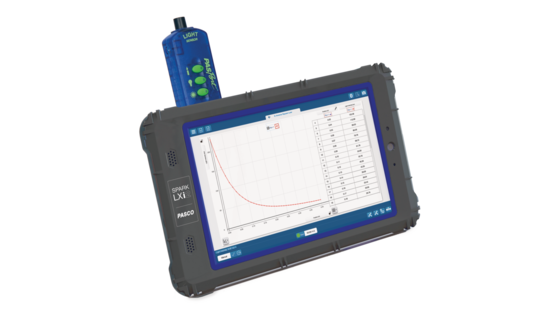

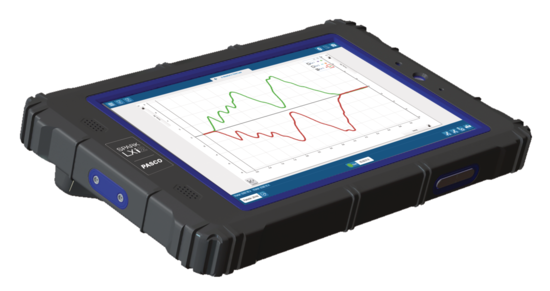
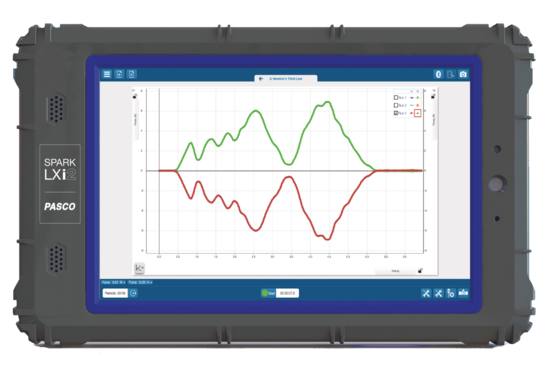






This is a Bluetooth, handheld science datalogger that lets students connect multiple wired and wireless sensors, collect data, generate live graphs, and perform data analysis.
- 1x PASPORT Fast Response Temperature Probe
- 1x Voltage Probe
- 1x USB-C connection cable
- 1x Single Port USB Wall Charger
See the Buying Guide for this item's required, recommended, and additional accessories.
Product Summary
The SPARK LXi2 Datalogger is PASCO’s newest all-in-one device for data logging, data display, and data analysis. Don’t risk damaging your school computer during hands-on experiments! With the LXi2, you are in control of the technology in your classroom. Designed for a wet-lab environment, the LXi2 is portable, durable, and splash-proof.
The LXi2 has four virtual ports for Wireless Sensors, two physical ports for PASPORT sensors, and two ports for the included Voltage Probe and Fast Response Temperature Probe. It is also compatible with the SPARKlink® Air and the 550 Universal Interface.
Connect your LXi2 to the internet and enjoy automatic software updates for smooth-sailing in your classroom. The units come ready-to-use with pre-installed data logging software, which includes SPARKvue, Spectrometry, and Matchgraph!
We kept your institution’s cyber-security and IT department in mind when we developed the LXi2 as a closed environment. Gone are the days when students sneak games onto school-owned devices. The LXi2 eliminates distractions and focuses their attention on labs.
Assigned lab homework but need to keep the LXi2 at school? It’s easy to export data via USB or Bluetooth to compatible receptacles like external hard drives, laptops, smartphones and more.
Built for Student Use
- Portable
- Shock-absorbing case
- 8” Color Capacitive Touchscreen (1280 x 800 pixels)
- 2.0 GHz Application Processor, 2.0 GB RAM, 32 GB Memory
Built-in Features
- Voltage and temperature sensor ports with included probes
- Speakers, microphone, and camera
- GPS and accelerometer
- Loaded with PASCO software: SPARKvue® for data collection and analysis, MatchGraph!, and Spectrometry
Connections
- Wi-Fi enabled
- Bluetooth® 5.0
- Wireless sensors and Smart Carts connect via Bluetooth®
- AirLink, SPARKlink Air, or 550 Universal Interface via USB or Bluetooth®
- Two PASPORT sensor ports
What's Included
- 1x PASPORT Fast Response Temperature Probe
- 1x Voltage Probe
- 1x USB-C connection cable
- 1x Single Port USB Wall Charger (PS-2575A)
Product Specifications
| Application Processor (CPU) | 2.0 GHz Quad Core |
| Screen | 8.00" color capacitive touchscreen, 1280 x 800 px; 16:10 aspect ratio |
| Memory | 32GB eMMC Flash, 2.0 GB DDR4 RAM |
| Camera | 5.0 MP front camera |
| WiFi | 802.11a/b/g/n/ac |
| Bluetooth | 5.0 |
| PASPORT Sensor Ports | 2 |
| Built-In Sensors | 1x Voltage port w/probe, 1x Temperature port w/Fast Response Temp probe, 1x Accelerometer, 1x Microphone, 1x GPS |
| Voltage Port |
|
| Temperature Port |
|
| GPS |
|
Battery & Logging
| Stored Data Points Memory (Logging)¹ | not supported |
| Battery - Logging (Data Logging Mode)³ | Not supported |
| Battery Type | Rechargeable LiPo (8,000 mAh) |
| Battery Life* ² ³ | < 8.0 hours |
| Battery Life when screen off in "sleep" mode | 24 hours |
| Battery Life when completely turned off | 30 days |
| Time to fully charge | 4 hours |
1 Minimum # of data points with all measurements enabled, actual results depend on enabled measurements.
2 Continuous use in a connected state until battery failure, actual results will depend on sample rate, active measurements, and battery condition.
3 Logging until battery failure, actual results will depend on sample rate, active measurements, and battery condition.
* Normal classroom use is the sensor in active use for 20min/lab for 120 lab periods/yr.
Data Collection Software
This product requires PASCO software for data collection and analysis. We recommend the following option(s). For more information on which is right for your classroom, see our Software Comparison: SPARKvue vs. Capstone »
Connectivity Options
This product can connect directly to your computer or device with the following technologies. No Interface required. See the following guide for details regarding device compatibility: Wireless Bluetooth Product Compatibility »
- Bluetooth Low Energy (BLE)
- Universal Serial Bus (USB)
Buying Guide
| Recommended Accessories | P/N | Price |
|---|---|---|
| SPARK LXi2 Charging Station | PS-3602A | -- |
| Replacement Parts | P/N | Price |
|---|---|---|
| PASPORT Voltage Probe | PS-2165 | -- |
| PASPORT Fast Response Temperature Probe (3 Pack) | PS-2135 | -- |
Product Guides & Articles
PASCO Interfaces Comparison
We offer a variety of interfaces with diverse applications. Some of our products, such as the PASPORT and ScienceWorkshop sensors, require an interface, while others do not. This helpful page compares interface features, applications, and connectivity to help you decide which interface will serve you best.
pH Sensors & Probes
A pH sensor is a type of probe used to measure the pH of solutions in chemistry, biology, and other science applications. pH probes are often used to determine the basicity or acidity of an aqueous solution.
Support Documents
| Manuals | ||
|---|---|---|
| LXi2 Product Guide | English - 170.29 KB | |
| Safety Sheets | ||
| Lithium Battery Safety Data Sheet | English - 3.15 MB | |
| Knowledge Base | ||
| Apps missing or need updates on PS-3600B SPARK LXi2 | Aug 16th, 2023 | |
| Cannot change the sensor within MatchGraph | Oct 9th, 2023 | |
| Devices not shown properly in SPARKvue or PASCO Capstone | Apr 14th, 2022 | |
| Exporting Data to Excel and SPARKlab files from SPARKvue on LXi2 (PS-3600B) | Aug 29th, 2023 | |
| Firewall requirements for update of PS-3600B LXi2's | Dec 13th, 2022 | |
| Graph matching on a SPARK LXi2 with a PASPORT Motion Sensor | Sep 29th, 2023 | |
| PS-3600B SPARK LXi2 Home Screen and Connecting Sensors to Software | Aug 29th, 2023 | |
| Thermistor Table (Temperature vs Resistance) | Aug 29th, 2023 | |
| Updating PASCO Software on SPARK LX/LXi /LXi2Dataloggers with a Flash Drive | Jun 7th, 2023 | |
| Use Over the Air (OTA) for file transfer from PS-3600B LXi2's to Windows via Bluetooth | Aug 29th, 2023 | |
| Why is the altitude off (and changing) on my weather sensor? | May 27th, 2022 | |








