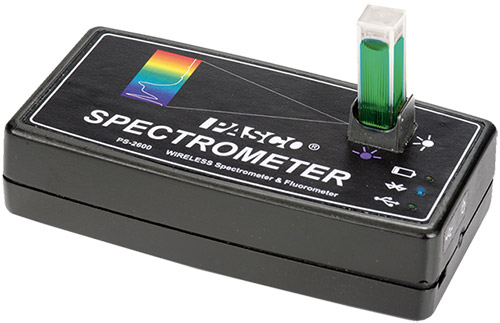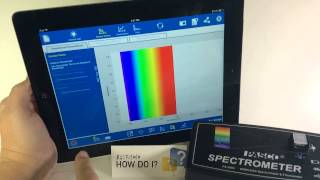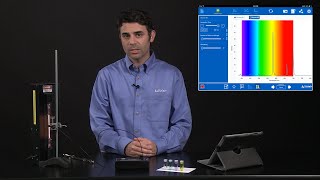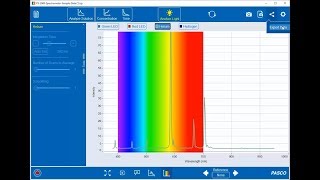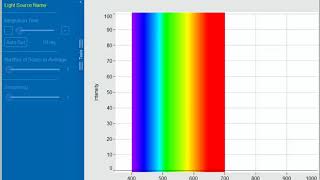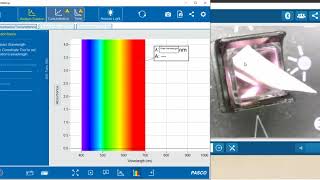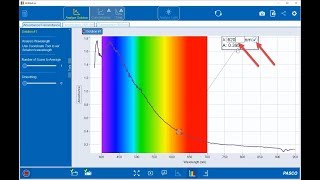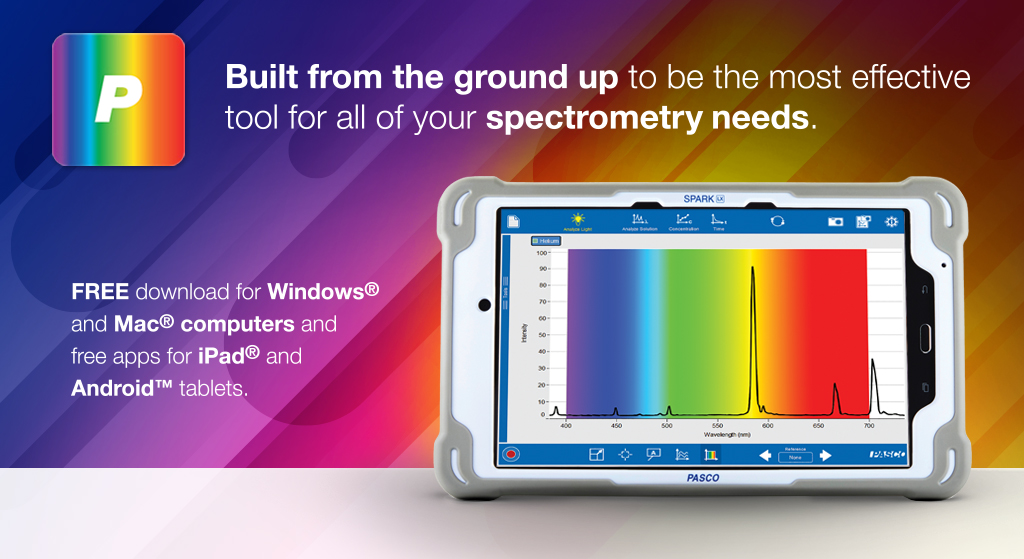
The Spectrometry application provides support for experiments including, analysis of emission spectra, absorbance spectra of colored solutions and plant pigments, Beer’s law determination of unknown concentrations, and kinetics experiments. The learner-centered interface makes it easy for all levels of students and teachers to integrate spectrometry into the teaching and learning of physics, chemistry and biology.
Designed for use with our Wireless Spectrometer
The Wireless Spectrometer measures emission spectra, intensity, absorbance, transmittance, and fluorescence. It easily connects to students’ devices and utilizes free PASCO Spectrometry software to display data and generate standard curves. Data is collected in less than a second, making it ideal for undergraduate labs constrained by time and technological resources.
- Connectivity: USB or Bluetooth®
- Fiber optic cable for emission spectra
- Resolution: 2-3 nm FWHM
- Range: 380-950 nm
- 2 Fluorescence Excitation Wavelengths: 405 nm and 500 nm
- Light Source: LED-boosted tungsten
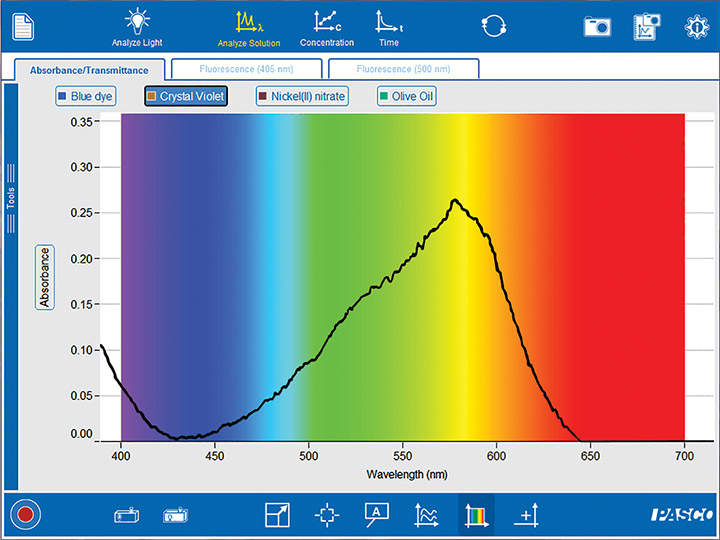
Windows® Computers
- File size: 195.14 MB
- Version: 2.5.0.4
- Released: Mar 27th, 2023
- Full Release Notes
Mac® Computers
- File size: 23.88 MB
- Version: 2.5.0.4
- Released: Mar 27th, 2023
- Full Release Notes
Free Apps for iPads, Android tablets, and Chromebooks.
The free apps may be downloaded directly from the App Store or Google Play respectively and update notifications will be sent directly to your device.
Sideloading on Android
Android users who do not have access to Google Play may optionally sideload the application by downloading the Spectrometry APK and following this Knowledge Base article. This includes updating Spectrometry on PASCO's SPARK LXi/LX Dataloggers.
System Requirements
Windows
- Windows 10 or later
- Processor: Intel i3 1st Gen (or equivalent) or later
- RAM: 2GB (32-bit), 4GB (64-bit) or greater
- Disk Space: 175MB
- Resolution: 1024 x 768 or greater
Mac OS
- Mac OS 11 or later
- Processor: Intel i3 1st Gen (or equivalent) or later, or Apple M1 (using Rosetta 2)
- RAM: 4GB or greater
- Disk Space: 62 MB or greater
- Resolution: 1024 x 768 or greater
ChromeOS (Chromebooks)
- It is recommended to be on the latest OS the machine supports
iOS/iPadOS
- iOS v11 or v12 (supported on iPads only); iPadOS v13 or later.
Android
- Android v7.0 or later. Supported on tablets only.
Manuals
Spectrometry for Chromebooks
With Google's introduction of Android apps running on Chromebooks, the PASCO Spectrometry application can now be downloaded from Google Play store and used with a growing list of compatible Chromebooks. See the following links for compatibility and installation tips.
Chrome OS Systems Supporting Android Apps »
Models labeled on this list as "Stable" currently support PASCO Spectrometry software.
Installing on Local or Unmanaged Devices »
Follow the instructions to install Google Play on your Chromebook and then download the PASCO Spectrometry app.
Installing on Managed Devices »
Follow the instructions to install Google Play on your managed Chromebooks and then download the PASCO Spectrometry app.