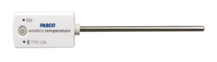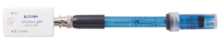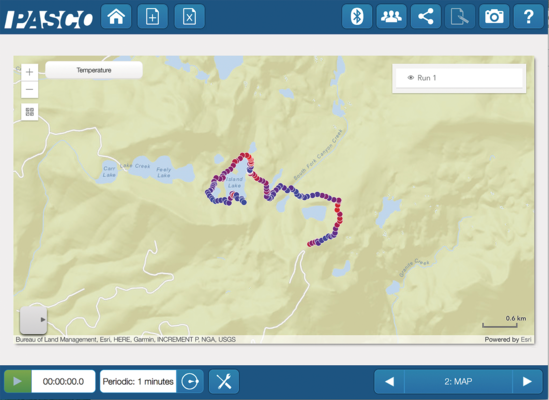










This sensor is packed with 19 different measurements, including GPS, that can be monitored live or collected over the long term.
- 1x Wireless Weather Sensor with GPS (PS-3209)
- 1x USB charging cable
See the Buying Guide for this item's required, recommended, and additional accessories.
Product Summary
The Wireless Weather Sensor is an all-in-one instrument for monitoring complex environmental conditions. It houses several sensing elements within a single unit to provide 19 different measurements. Use the sensor in logging mode with the optional Weather Vane Accessory for long-term monitoring, or use it as a handheld instrument to study microclimates and local weather patterns in real time. The collected data can be wirelessly transmitted to class devices for student analysis, making it possible to perform group studies in a single class period. With the built-in GPS, students can also collect and analyze location data for GIS investigations, displaying it on the SPARKvue Map display, powered by ESRI ArcGIS.
Weather Measurements
- Ambient Temperature
- Barometric Pressure
- Wind Speed
- Wind Direction (true)
- Relative Humidity
- Absolute Humidity
- Dew Point
- Wind Chill
- Heat Stress Index
Light Measurements
- Ambient Light (lux)
- UV Index
- PAR
- Irradiance
GPS Measurements
- Latitude
- Longitude
- Altitude
- Speed
- Magnetic Direction
- True Direction
Features
- Logging mode for long-term experiments
- Water resistant for extended environmental monitoring
- Built-in light sensor for measuring light level and UV index
- Special map display (in SPARKvue software) for analyzing spatial data
- 19 different measurements that can be collected and analyzed individually or simultaneously
Applications
- Conduct weather sensor experiments by collecting multiple days of weather data
- Study wind and pressure changes as a storm or front approaches
- GIS and mapping activities to investigate water quality, species distributions, and more (when used with other sensors)
- Investigate microclimates around campus
What's Included
- 1x Wireless Weather Sensor with GPS (PS-3209)
- 1x USB charging cable
Product Specifications
| Water-resistant | Splash proof and designed to withstand the elements |
| Barometric Pressure |
|
| Ambient Temperature |
|
| Wind Speed |
|
| Relative Humidity |
|
| Illuminance Range* (Light Level) | 0 to 130,000 lux |
| PAR Range (Based on Solar Radiance) | 0 to 2400 µmol/m2/s |
| Irradiance Range (Based on Solar Radiance) | 0 to 1362 W/m2 |
| UV Index |
|
| Position (via GPS) |
|
| Altitude (via GPS) |
|
| Speed (via GPS) |
|
| Operating Environment (Temperature) | - 20 to 150°C |
| Operating Environment (Max Wind Speed) | 65 mph |
| GPS Channels | 66 |
| GPS Warm Up Time | 35 s |
| USB Connector Type | Micro USB |
| Connectivity | USB and Bluetooth 5.2 |
| Logging | Yes |
| Battery Type | Rechargeable LiPo |
Battery & Logging
| Stored Data Points Memory (Logging) 1 | >35,000 |
| Battery - Connected (Data Collection Mode) 2 | >44 hr |
| Battery - Logging (Data Logging Mode) 3 | 1.5 days (with GPS), 11 days (w/o GPS) |
| Battery Type | Rechargeable LiPo |
1 Minimum # of data points with all measurements enabled, actual results depend on enabled measurements.
2 Continuous use in a connected state until battery failure, actual results will depend on sample rate, active measurements, and battery condition.
3 Logging until battery failure, actual results will depend on sample rate, active measurements, and battery condition.
* Normal classroom use is the sensor in active use for 20min/lab for 120 lab periods/yr.
Data Collection Software
This product requires PASCO software for data collection and analysis. We recommend the following option(s). For more information on which is right for your classroom, see our Software Comparison: SPARKvue vs. Capstone »
Connectivity Options
This product can connect directly to your computer or device with the following technologies. No Interface required. See the following guide for details regarding device compatibility: Wireless Bluetooth Product Compatibility »
- Bluetooth Low Energy (BLE)
- Universal Serial Bus (USB)
Dedicated Datalogging with SPARK LXi2
Consider an all-in-one, touchscreen data collection, graphing, and analysis tool for students. Designed for use with wired and wireless sensors, the SPARK LXi2 Datalogger simultaneously accommodates up to five wireless sensors and includes two ports for blue PASPORT sensors. It features an interactive, icon-based user interface within a shock-absorbing case and arrives packaged with SPARKvue, MatchGraph!, and Spectrometry software for interactive data collection and analysis. It can additionally connect via Bluetooth to the following interfaces: AirLink, SPARKlink Air, and 550 Universal Interface.
Buying Guide
| Recommended Accessories | P/N | Price |
|---|---|---|
| Weather Vane Accessory | PS-3553 | -- |
| Wireless Weather Sensor Storage Tray | PS-3596 | -- |
| Wireless Sensor Charging Station Recommended charging solution for multiple sensors | PS-3599 | -- |
| Replacement Parts | P/N | Price |
|---|---|---|
| Micro USB Cable | PS-3584 | -- |
| Impeller Replacement-Anemometer | PS-9879 | -- |
| Also Available | P/N | Price |
|---|---|---|
| USB Bluetooth Adapter | PS-3500 | -- |
Product Guides & Articles
GIS with SPARKvue
Whether you’re introducing students to microhabitats, monitoring water quality, or conducting field work, the SPARKvue Map display unlocks a new world of spatial insights for you and your students to explore.
Experiment Library
Perform the following experiments and more with the Wireless Weather Sensor with GPS.
Visit PASCO's Experiment Library to view more activities.
Modeling an Ecosystem
In this lab, students will design and study three, small ecosystems. Students will manipulate system interactions while monitoring gas exchange, environmental conditions, and subject health.
Weather in a Terrarium
In this lab, students will design and conduct an investigation of weather using a closed system, weather sensor, and light sensor to help identify independent variables, dependent variable, and controlled variables.
Monitoring Water Quality
In this lab, students use a water quality sensor, turbidity sensor, and weather/anemometer sensor to monitor the pH, dissolved oxygen content, conductivity, and turbidity of a natural body of water. Students will use their data...
Family Preparedness Plan: Evacuation Map
Students will use a weather sensor with GPS to map out the perimeter of their school site and then identify evacuation routes as well as safe meeting areas.
Transpiration
In this lab, students will use weather sensors to measure changes in humidity and temperature of a small potted plant over a 24-hour period.
Weather Station
In this lab, students use a weather sensor to measure temperature, dew point, humidity and atmospheric pressure over a period of time. Then, they'll identify any correlation between the data collected to observable weather conditions.
Percent Oxygen in Air
In this lab, students use an absolute pressure sensor to study air characteristics and determine the percent of oxygen present.
Weather in a Terrarium
Students use a weather sensor in a terrarium to understand the relationship between the water cycle and energy within a microclimate.
Weather Instruments
In this lab, students use a weather sensor to make measurements, determine weather conditions, and develop language for describing weather conditions.
Weather and Climate: Microclimates
Students observe that air temperature and humidity are affected by the type of structures and organic material around them.
Transpiration
Students use a pressure sensor and a weather sensor to investigate the rate of transpiration in plants under normal and humid conditions.
Monitoring Microclimates
In this lab, students use a weather or anemometer sensor to identify factors that affect measurements used in reporting weather and climate information.
Support Documents
| Manuals | ||
|---|---|---|
| Wireless Weather Sensor with GPS Manual | English - 633.22 KB | |
| Safety Sheets | ||
| Lithium Battery Safety Data Sheet | English - 593.55 KB | |
| Knowledge Base | ||
| How do I troubleshoot connecting a wireless sensor? | Aug 22nd, 2022 | |
| Windows asks for a PIN number when connecting wireless sensor or device | Sep 18th, 2023 | |
| Wireless sensor or device not charging | Mar 4th, 2024 | |
| Android asks for a PIN number to pair a wireless device to system | Aug 29th, 2023 | |
| Battery replacement instructions for PS-3209 | Apr 4th, 2024 | |
| Battery warranty for rechargeable lithium ion and lithium polymer batteries | Mar 13th, 2023 | |
| Exporting Data with Wireless Sensors that use Integrated GPS | Aug 29th, 2023 | |
| How to install the Data Streamer app extension within Microsoft Excel | Apr 5th, 2023 | |
| Tips for use of micro USB cables | Aug 29th, 2023 | |
| Why is the altitude off (and changing) on my weather sensor? | May 27th, 2022 | |